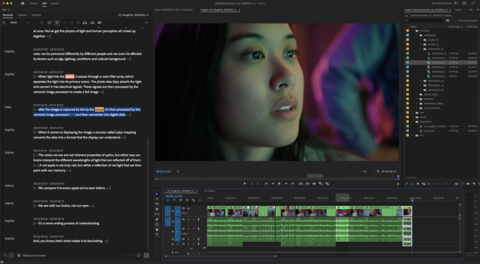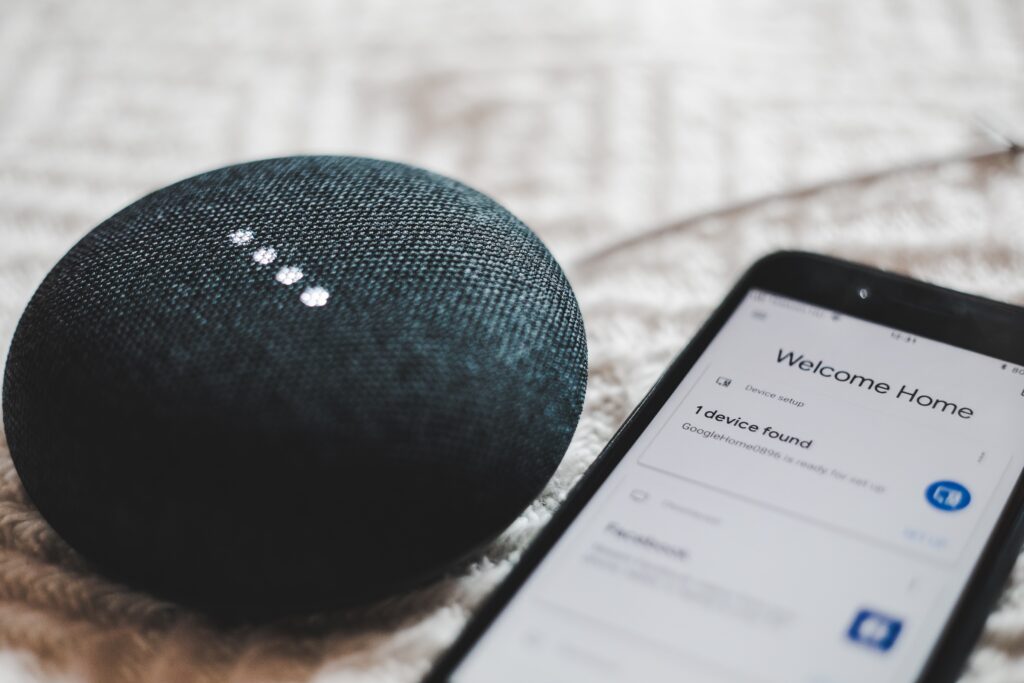
I suspect I’m not alone in my early experiences with smart home tech, where I messed around with some stuff that I thought was cool, but it wasn’t massively useful and resulted in rolled eyes from my wife and child as I demonstrated how saying “Computer, red alert” made the lights go red and a siren sound, and on saying “Cancel Red Alert” everything would return to normal and a voice would say “Klingon Bird of Prey Destroyed, red alert cancelled”. I’m not even much of a Star Trek fan, but it still amuses me!
Time has taught me that for my family at least, there were two issues with what I’d done there. First, it was voice activated and a lot of people find it a bit odd to talk to their house, but also even with the best voice assistants, this is still a manual task even if it is hands free. The second issue is that it just wasn’t useful! Geeky and fun, yes, but useful, no and to bring everyone on board, this needed addressing.
My first truly successful piece of home automation work was working on the lights in the hallway and on the landing and stairs. These are areas of the house that we move through a lot and need lighting even during the day, but you don’t really want to leave the lights on all the time. Enter some Kasa TP Link bulbs and Shelley motion sensors along with a simple automation to have the lights come on for 3 minutes at 75% delivering a seamless experience to everyone in the house. I knew that I was onto something here as soon as I realised no-one was turning these lights off at the switch. The family was starting to see the benefits!
Tech Notes
The Kasa TP Link bulbs are bright and offer the full colour options and the Shelly motion sensors had amazing battery life and excellent options for customising sensitivity etc to get things just right. I did find though that both of these items could sometimes be a little laggy or fail to work at all due to relying on WiFi and cloud connections for their operation. If you’re working with WiFi as your main underlying platform, I’d highly recommend both of these as good options for your home.
Kasa TP Link bayonet bulbs 7/10
Shelly motion sensor 8/10
Bathrooms were next. This time with a Zigbee set up, using Aqara P1 motion sensors and Ikea Tradfri bulbs. This took a little more fiddling to get the location of the sensors right and the sensitivity and timeout length for the automation to get to the point where you weren’t left waving in the dark on those longer visits to the room. We’re pretty much there now though, and again, the family were happy!
Next I turned to the more awkward rooms. My office, the living room and the dining room are all areas where you spend too long to rely on motion sensors to control the lights and for the moment, I have two solutions working. In the living room and dining room, I have Echo Dot speakers using the beta presence sensor using sound to tell if people are present. It’s not entirely accurate yet but has real potential to become a significant part of the system as they make software improvements. The office however has the Aqara FP1 presence sensor installed and… wow! I don’t understand almost anything about how it works, but it’s absolutely incredible! I can sit at my desk for hours at a time and even after months of use, I don’t think I could point to a single occasion where it judges presence incorrectly!
Tech Notes
The Aqara P1 motion and FP1 presence sensors are just superb! The motion sensors are small, but with huge battery life and both the P1 and FP1 are just bullet proof in terms of reliability and accuracy. I’ve now replaced all of my smart bulbs to the Ikea Tradfri range. These are Zigbee based and as cheap as you’re likely to find, but they are bright, reliable and available in bayonet, screw fitting and GU10 variants. I find that using Zigbee devices gives that immediate reaction without any lag compared to the WiFi devices and reliability has only been a problem when I’ve done something to break an automation by accident.
Aqara P1 motion sensor 8/10
Aqara FP1 presence sensor 10/10
Ikea Tradfri bulbs 9/10
Echo Dot presence feature 5/10, but has potential!
The final straw that made me know I had the family on side was when my child complained about still needing to use the light switch in the kitchen, and my wife agreed, saying it was all “so 2010!”. 24 hours and an Amazon delivery later, and I had another P1 motion sensor and a Moe’s Zigbee light switch. My wife is an electrician, so installation of the switch was easier than some might find it, and now we’re proud to be a house that never has the need to use a light switch! In addition, I’ve upgraded some of the automations so that (for example) if you go to the toilet after 10pm, the lights come on at a much lower level, so no-one is woken up and no-one is dazzled when they’ve only woken up to make that walk.
Tech Notes
It’s actually a little hard to rate the Moe’s zigbee light switch as we’ve basically never actually used the buttons! Within 3 minutes of installing the switch, we had automations in place using the motion sensor, removing any need to physically use the switch, but certainly reliability in working with the automation has been solid. It also looks good and feels well made.
Moes Zigbee light switch 8/10
This little journey through getting our lighting automated has taught me a great deal about the basics of Smart Home tech, working through some different technologies, hubs and other options on the way, but getting to a place where the whole family is genuinely on board and excited to continue to push how much of our imaginations we can put into action and I’m also pleased to report that I’m longer met with rolled eyes when I build in something just for fun, like saying “computer, release the hounds” and the Robovacs starting their cleaning cycle. Well, ok, sometimes there are still rolled eyes, but I get away with it a lot more than I used to!
The key point here is actually nothing to do with any of the tech. The most important lesson for me was when I realised that I needed to design the main elements of my smart home, not for me, but for everyone who comes into our home. The devices are obviously important, but it’s the stuff that’s automated well enough to work for a visitor who has no idea what you’ve done that also makes the system work. If you get to that point, your system will work for you and your family seamlessly and smoothly, making your Smart Home journey something you can share with the whole family.