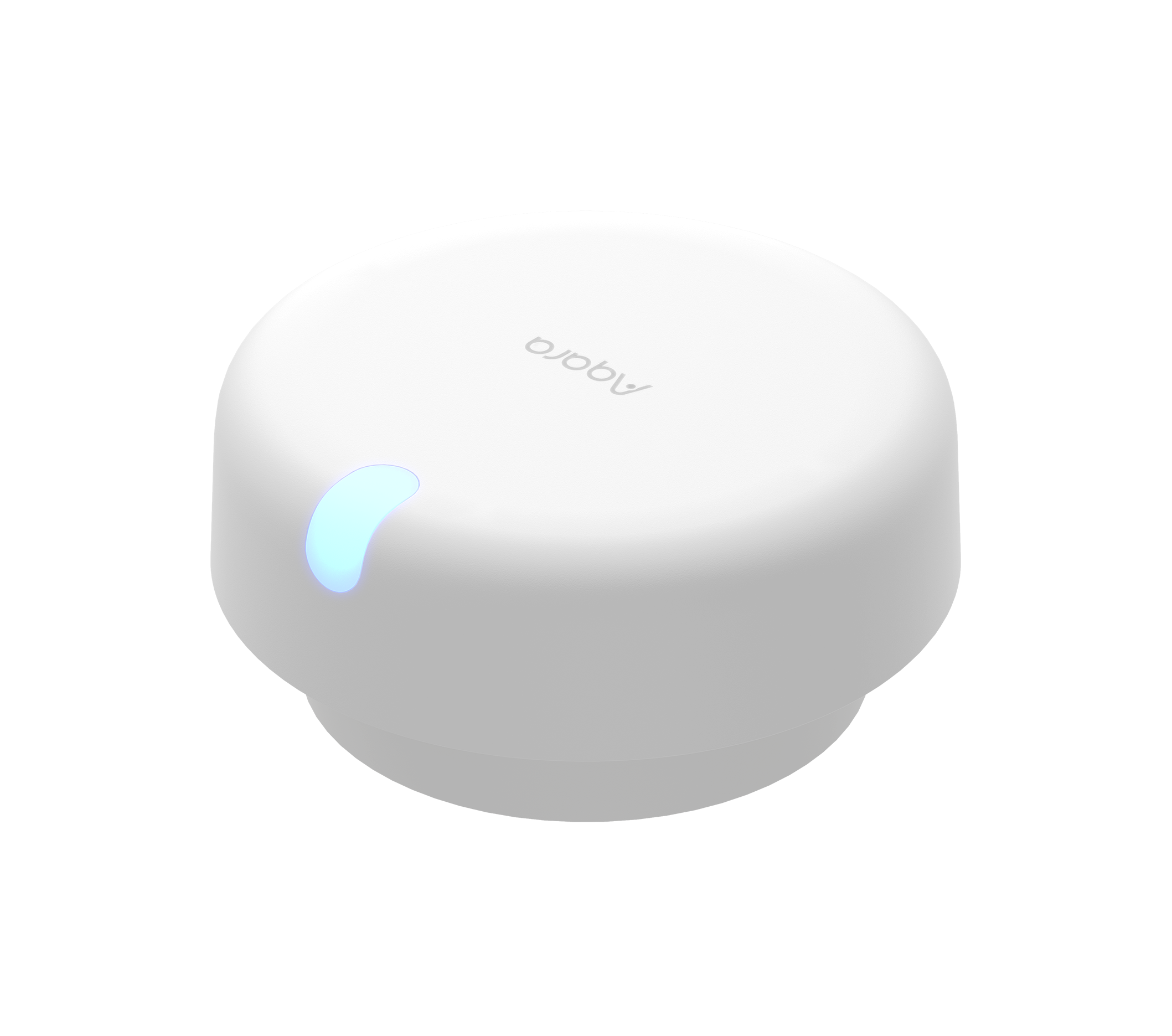Strength workouts from home
| Pros | Cons |
| Cheapest way into pelotons ecosystem Rep Tracking feels accurate and PiP leads to accountability. | Membership is expensive. No additional smart features outside of peloton. Tracking can be flacky with certain movments. |
The Peloton Guide is not only the cheapest connected device Peloton sells right now but also the first connected strength device the company has developed, with stiff competition in the US market with companies such as tonal just how does this stack up against its rivals?
The Peloton Guide is not only the cheapest connected device Peloton sells right now but also the first connected strength device the company has developed, with stiff competition in the US market with companies such as tonal just how does this stack up against its rivals?
There are 2 versions of this device available, at the time of writing the standalone Guide retails for £275, and you can also get a bundle with the Guide, 3 sets of weights and a yoga mat for £495. I think the device on its own is competitively priced however I am more dubious of the value with the 3 added weights. thankfully though they are not required and don’t interface with the guide in any way so third-party accessories will work just fine.
In the box, you of course get the guide itself, a remote control, an HDMI Cable, USB C power and the magnetic base to allow it to sit on top or in front of your TV. The device features a mesh-style fabric material which looks and feels great. Its defiantly not a light device however and this did worry me slightly as I planned to place it on top of my very thin TV thankfully this was not an issue and the magnetic plate allowed the guide to feel secure on top of my TV thanks to a good weight distribution while having a few degrees of adjustment for your space!

On the front, we see that massive 163-degree FOV 4K camera which is going to be used for tracking and form correction. Along the front, you have the privacy slider with the large peloton branding so now bragging you are a peloton person is easier than ever! Around the back is where we see all those ports, with HDMI and USB C alongside a physical mic mute switch for the more privacy-conscious.
Setup was an absolute breeze, usually with at-home equipment like this you are required to have an enormous amount of spare space. Thankfully that isn’t the case with the guide mainly due to that massive FOV you really only need at least 4.5 by 6 feet of unobstructed space. Basically, if you can fit two yoga mats next to each other at a distance of 2-3 feet from your TV, you’re good and that is defiantly a plus coming from the rather bulky peloton bike.
You can’t connect this device upto your existing bike or tread screen if you’re considering this ensure the space you work out in has wither a TV or Monitor you can connect the guide to, I understand why peloton did this but releasing a bike with the swivel screen then producing a complexly standalone device felt a little counter-intuitive.
It’s worth noting that there is of course a monthly cost for this device, thankfully if you already own a bike or tread your membership covers this device too if you don’t then be prepared to fork out £24 a month (until 2022) and then £39 after the fact but with this you do get a wealth of workouts, instructors and other content.
Once I was all logged in I went through a simple setup of my space and made sure the camera could track me, it did, very well, you will notice a box around you that means you are being tracked, overall I love how easy it was to setup, during the setup it did ask about the new Peloton HR band that is unfortunately not included in this package, I used the HR monitor extensively with the other equipment and connecting it was a breeze as well if you have one you can connect it now but keep in mind as of today there is no Apple Watch support for workouts!

I was particularly impressed by the Guide’s user interface. My biggest problem when it comes to strength training in fitness apps is filtering classes. Most apps sort classes by the upper body, lower body, core, and full body. They don’t, however, let you search by muscle group. Thankfully peloton thought of this and actually allow you to search by a particular muscle group, With the Guide, each compatible class tells you which muscles are targeted. You can even sort by body part, in case you’re really focused on beefing up your biceps. You’re also able to see which muscle groups you’ve recently exercised, so you can make smarter decisions about the type of workout you should do next. (Also known as not skipping leg day.) This level of granularity isn’t absolutely necessary, but it sure does make searching for classes easier and means I can work on my whole body without the focus being too much on a particular area.

Until recently the guide wouldn’t track reps instead it tracks your overall movement, allowing you to push at your pace while staying active and closing your activity Meter, honestly, I think I prefer this method but it’s certainly not for everyone. Alongside this unique approach to tracking fitness, it
also lacks any sort of posture correction instead focusing on the idea of accountability. You can see yourself side by side with the instructor on screen and it’s your job to ensure your posture is correct. Once again I prefer this, it feels much less hand holdy than other solutions though I think for some this will be a dealbreaker.
More recently Peloton has integrated a range of classes with the Rep tracking feature enabled even going as far as allowing you to set the weights used in the class and if returning to said class allows you to see progress over time which is super important. the actual rep tracking appears to be fairly accurate for most movement however when doing lunges or rows of any sort ensuring you are parallel to the guide will absolutely help with that tracking.
During workouts the tracking was rock solid when I was on the floor, reaching high and everywhere in between. I liked the ability to change the screen layout to fit my preferences as well as seeing more instructors and less me or even disabling self-view altogether. If you need to pause mid- workout you can use the voice commands by saying ‘Hey Peloton’ and then the command, I found this worked fine when I couldn’t find the remote but I don’t see myself using it a ton during sessions.
During sessions, I did find myself focusing more on my form than getting in as many reps as possible and this is accountability to how I would work out previously already I am noticing a difference in my workouts and how I feel for me I can see the simple accountability factor being enough of an advantage for me to keep using this device in my workout routine.
So what kind of content can you actually consume with the guide, well the answer is a lot, many of the strength classes on demand already have the guide functionality built in but alongside all the usual content on demand peloton have got tons of dedicated classes and programs to really make the most of the guides superb tracking, Rep tracking will unfortunately not work in every class, instead just particular programs which is a shame but I suspect as the feature comes out of beta we will see it in more and more workouts.
Controlling the Guide is not a great experience due to its use of a proprietary remote. Why in 2022 are we required to have yet another remote? I would have much preferred the ability to control the device through the peloton app on my smartphone but this feature is just lacking. This aside the remote is pretty nice it has nice tactile buttons and grippy texture though I do feel the soft face may not last long with long-term use overall I have few complaints with the remote other than its requirement at all.
Overall, the Guide is best suited for beginning and intermediate level strength training — as that’s who’d benefit most from checking their form. Though, there’s plenty to enjoy for the already shredded. I assure you, the advanced classes I took were absolutely brutal.
It’s, admittedly, a little weird to have a camera watching you work out. According to Peloton, no video or images of you working out ever get uploaded to the cloud. The device does collect data that specifically identifies you — your face, body, and voice — to “understand you as a user,” analyze your workout performance, and make recommendations. Voice recordings are also done on- device, and you’re given the option of whether you want to share voice data with Peloton. You can also physically turn off the mic if the idea of the device listening to you feels creepy. When you’re not using the device, you can use the camera cover. This is, however, still the Internet of Things.
Even if a company takes precautionary measures, you still assume some risk when you bring a connected gadget into your home.
Overall then for its drastically lower than the first announced price is the guide worth it? I think the answer truly lies in you as a person, do you do a lot of strength workouts? Do you already have a peloton membership and are ok with not having your hand held during a session? If so then great this device is built perfectly with you in mind if however, you want to go a little more hardcore counting reps and getting feedback on your form and you do not already have an all access membership to peloton its monthly upkeep and lack of advanced user features makes this potentially more difficult to recommend. For me though? I love it and have already integrated it into my weekly workout schedule.
All product links directing off-site will be affiliate links when possible and where applicable, and may result in commission earned on qualifying purchases. Find out more about our promise to you.