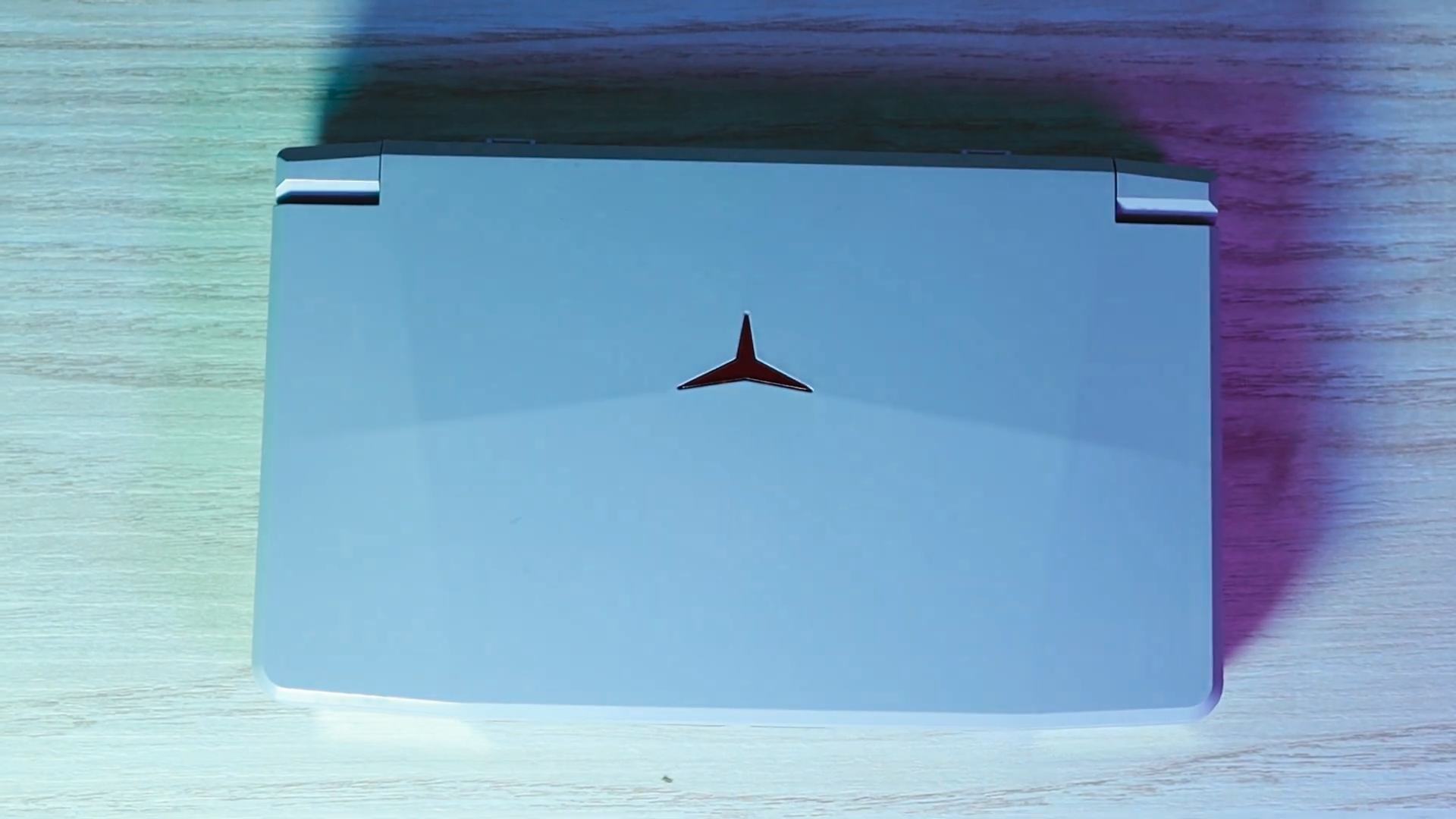Is this HDMI Multimedia & Wireless CarPlay adapter from Ottocast something you should buy?
Ottocast have created a new device, which is primarily designed to make your CarPlay experience wireless if your car only offers the wired option. To be clear, this means that this device is only of use to you if your vehicle has an infotainment system that offers CarPlay as a wired option, although the additional HDMI video capability means it’s worth continuing to read this review if you have Wireless CarPlay too if you are interested in streaming video to your car screen. I’m the proud owner of a Nissan Leaf (you knew I was a bit of a playboy already, I’m sure!) which sports exactly this kind of CarPlay interface via a USB-A port on the centre panel, making this a product that just makes my driving experience that little bit more seamless.
| Pros | Cons |
| Compact Quick & Easy Set-up Added Video Capability | Hardwired USB-A Not intuitive to update Beware driving with video streaming! |
Getting started

Out of the box you have the device itself, with a hardwired USB-A connector, but helpfully, there is a USB-A to USB-C adapter included in case that’s what your car uses. Pairing up was pretty straightforward. Once you’ve plugged the USB into the same port on your car you would use to connect CarPlay, your car’s infotainment system will shift to the device and lead you through the connection process, asking you to connect via WIFI and setting up your Bluetooth to allow the full functionality. Usually, I’m not one for reading the instruction manual, but I’m glad I did for this device, as there are instructions in there for how to go through the process to update the device to the latest software version, and this is not a process you’ll find by accident as you need to put a specific IP address into your browser to access the update option. Easy to do, but you need to find those instructions!
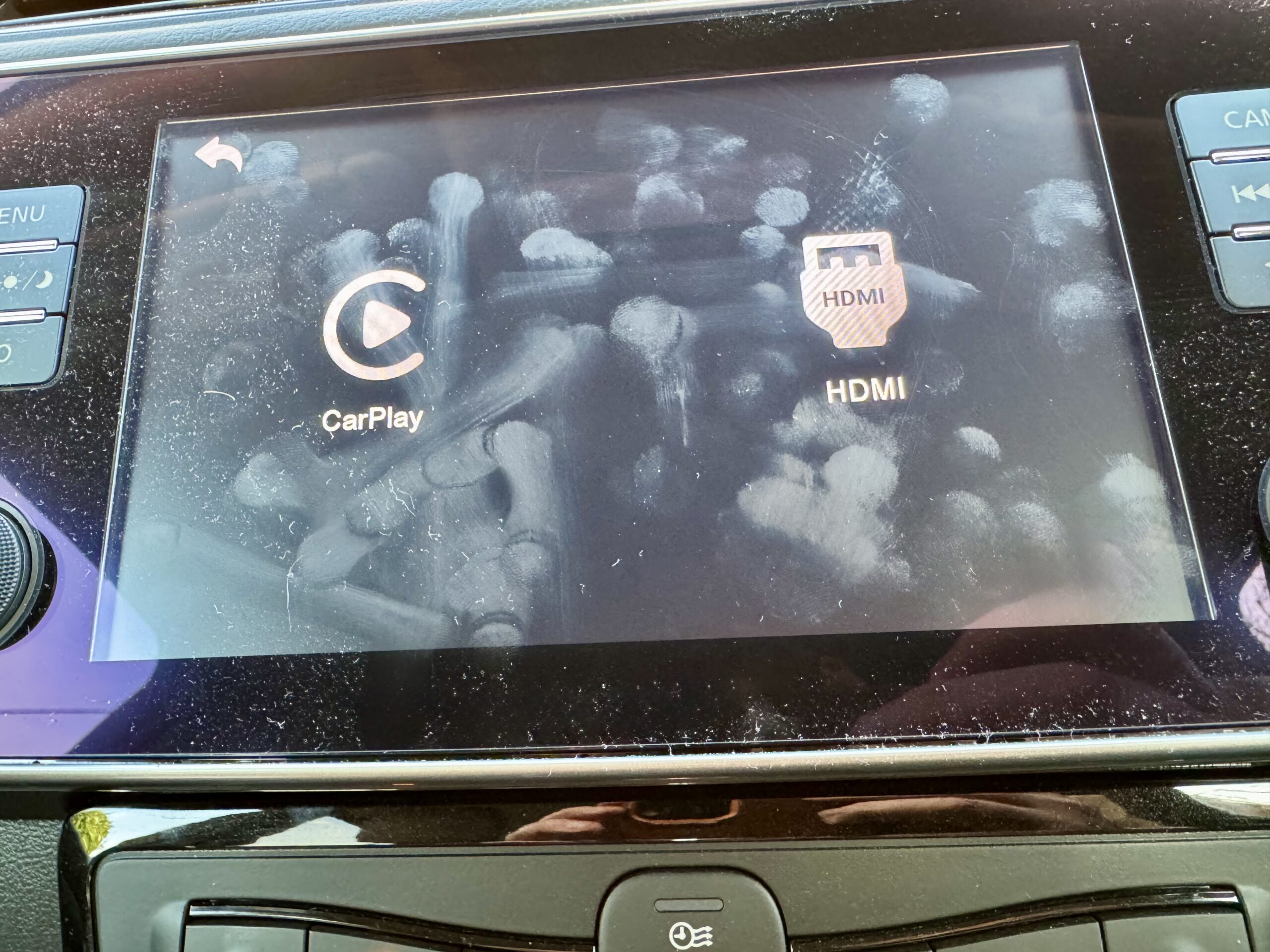
…and there you have it! Your phone still in your pocket, you have Apple CarPlay available and working without the need to fumble around every time you get in the car!

Video Streaming, but beware…
Hidden on the back of the device are a USB-A port and an HDMI. Yes, this device as well as offering CarPlay, is able to take over the screen in your car and use it to a TV stick, video caster, or similar device. I was unsure as I plugged this in for the first time whether I would actually be able to get it to work, but a Firestick and a Firestick USB power adapter later, taking up those two ports and there it was! I now have an Amazon Fire TV in my car! and herein lies the elephant in the room.
If you’re in the UK, please don’t use the video feature while you’re driving. This was made illegal as part of the handheld devices legislation brought into power back in 2022. This makes it an offence to play video onto devices in the eyeline of the driver unless you are safely parked, not just stopped, but safely parked! If you’re reading this anywhere other than in the UK, please do double check your local rules before using this (or any) device for video playback. Keep it legal out there please guys!
Now, on the basis of the legal situation, you might ask “Well, what’s the point of that then?” and I’ll admit to wondering the same thing myself, however, this weekend, the answer provided itself. I won’t go into huge amounts of details for obvious reasons, but on Saturday morning I had to take a family member to hospital for a procedure, but it was unclear how big of a deal it was going to be. After a little waiting around and a couple of discussions between people in various different coloured scrubs, I was told it would be two hours plus some recovery time – quite a bit longer than anticipated. So, I made my way to the coffee shop, but it was cold in there and all of the comfy chairs were taken. So, what to do? You guessed it! Back to my car I went – grabbed my FireTV Remote from the centre console storage and sat in a warm, comfortable, private cinema for a couple of hours watching the new series of Arcane on Netflix! I’m not going to claim that this was what I’d have chosen to do with my Saturday, but it was so much more comfortable and interesting than it would otherwise have been! I can imagine this also being a nice option for a family watchalong of Only Connect and University Challenge when we go camping should the mood take us. No, we’re not that smart, but we like trying to get something right along the way! So, all in all, in answer to the question; there absolutely is a point to it, albeit it might be a little on the rare side depending on how often you might find yourself without access to a TV from another source.

I have to admit that my viewing experience isn’t exactly cinematic on the screen in my Leaf. It’s a fairly small screen and not exactly Ultra HD, but I do have a Bose sound system, and I have to say, the overall experience is pretty good! If you’ve ever watched video on your phone using another device (even headphones of some sort) you’ll no doubt have experienced a little lag between sound and picture, and that’s true with the Car TV Mate too, but it’s a small enough amount of lag that I didn’t really notice it after a few seconds of watching, certainly not finding it a distraction. This is all likely to be different depending on what car you’re connecting to and what phone you’re using, so just be aware that it will likely be a similar experience to any other connections you’ve previously used.
I may later figure out a different method to control my Fire TV rather than using it’s remote, but I did find that because I was using the phone’s hotspot to give the FireStick connectivity, I wasn’t able to use the remote App. However, given that I will only use the video function when safely parked, it’s not an issue. In fact, the remote is probably the easiest method of control once you’ve parked up and made yourself comfortable!
Is it worth it?
At time of writing the Ottocast Car TV Mate is on sale for £77, but there are some discounts available, so you may well find a better price. So, would I recommend it at that price? I’ll give that a tentative yes. For me personally, I’m not sure I would make enough use of the HDMI video functions to make this the device I would choose, specifically because its inclusion means that you have to make that choice of HDMI or CarPlay in the UI every time you get in the car. I’d prefer a device that just does CarPlay myself and that skips this step in the process, but there is a lot to like about the Car TV Mate as a device. Its form factor is simple and sits nicely in the car without getting in the way (albeit it does become a little bulky once you’ve got a Firestick and power adapter attached too!). It connects reliably and quickly, removing the hassle of needing to plug your phone in every time to access CarPlay, which for me has been a bit of a game changer in my overall experience of the car! My phone stays firmly in my pocket unless I need to charge, in which case there’s a Magsafe charger waiting to cover that for me. Without further fuss, my car defaults to the CarPlay experience, which I have come to love, giving me easy access to music, podcast, maps and all of my Apple goodies every time.
It’s worth noting that Ottocast also do an Android Auto version of Car TV Mate, so everyone is welcome! I’d struggle to go back to the Nissan software (not that I’m getting at Nissan, I just prefer the Apple UI) and I love not having to think about plugging in every time I get in the car, so with that in mind I can recommend both this device and in fact Ottocast more generally in providing a simple device that I’ve found to be focussed on the job at hand and reliable in delivery!
All product links directing off-site will be affiliate links when possible and where applicable, and may result in commission earned on qualifying purchases. Find out more about our promise to you.
All product links directing off-site will be affiliate links when possible and where applicable, and may result in commission earned on qualifying purchases. Find out more about our promise to you.