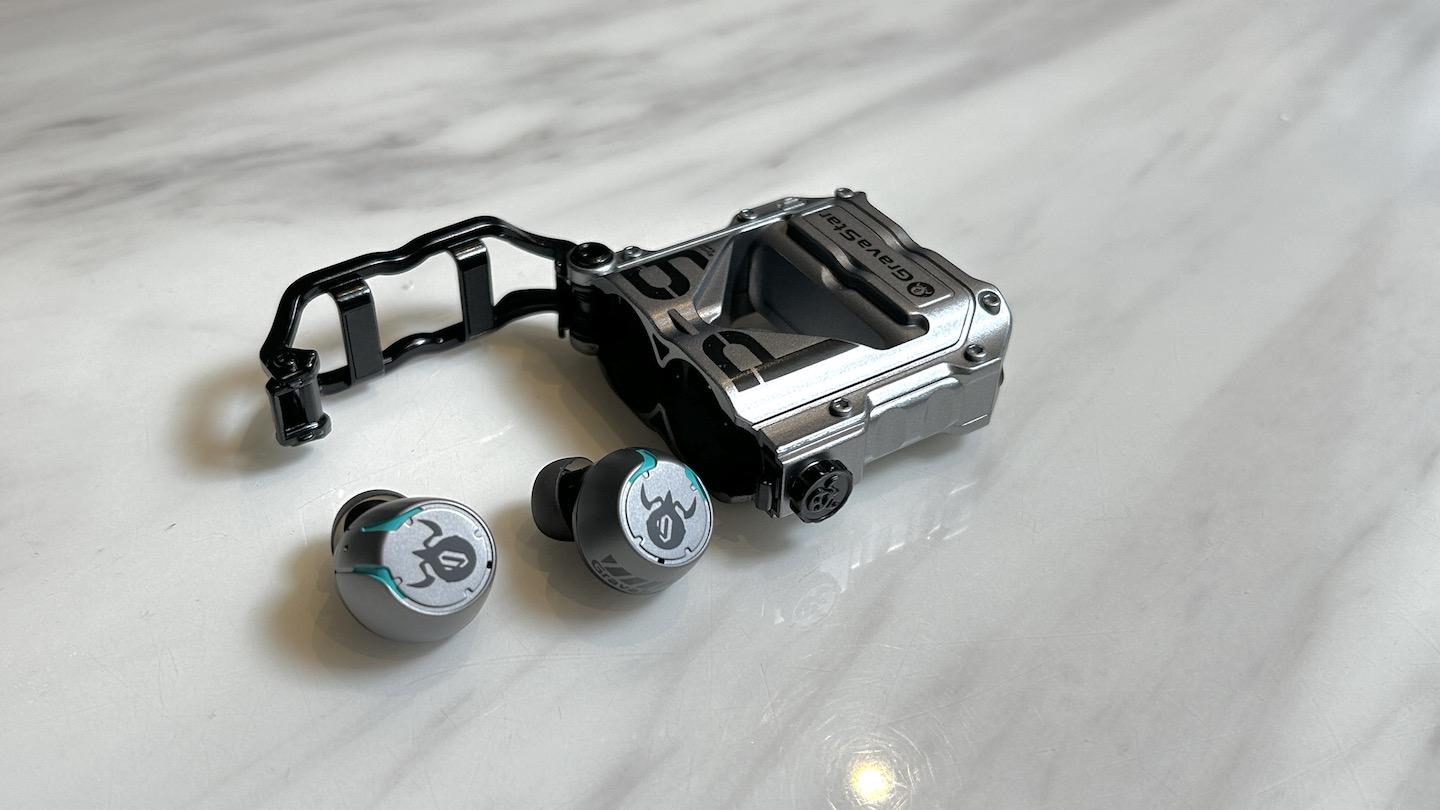Power to the HomeKit Eco-system
| Pros | Cons |
| Blazing fast USB charging Easy to Setup with no third part app requited Fairly good value for money | No individual USB control May seem a high price for some users Still a little bulky for a powerstrip |
If you have ever read any of my other smart home product reviews you may notice one of my biggest complaints is a lack of support for the walled garden that is Apple HomeKit, I mean sure there are ways to add unsupported devices if your technically savvy and have the time to tinker but for most brands and devices you are paying a hefty premium for the security and ease of use that is promised by HomeKit support. Enter Meross, a relatively well-known brand in the Smarthome tech space that focuses on budget-friendly devices with elegant designs while still gaining entry into the aforementioned walled garden allowing for easier management of devices and some of the most powerful automation your smart home could ever dream of.
Design
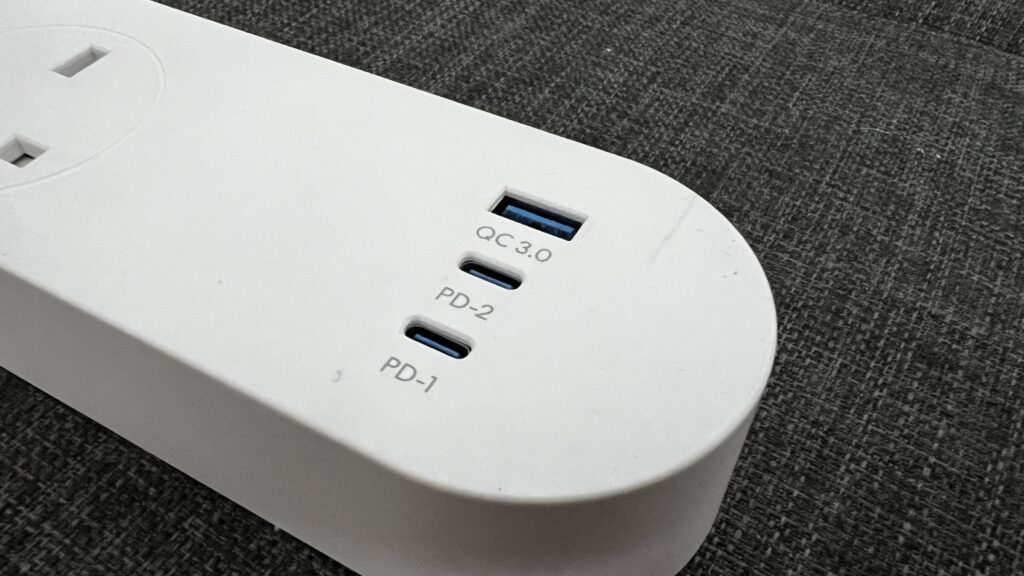
No matter what brand you go with one of the first smart home investments anyone makes is a smart plug, its a great way to be able to remotely control and automate any and all devices no matter if they are smart, now its all well and good buying a pack of 4 of these sorts of plugs for around £35 but quite quickly as you start to move more appliances to smart plugs it begins to add up cost wise and that’s not even talking about the bulk these kinds of plugs add to outlets I have used some in the past that have rendered the adjacent plug useless purely due to bulk and bad design choices. That’s where Power strips come into play, these will normally come in 2 main styles, 1 allows you to remotely control the whole strip, meaning all devices connected will be powered on or off at once, this is fine for some scenarios say like your PC and monitors but for other rooms and scenarios you will want individual control over each port and that’s exactly what Meross has done with its Smart Power Strip.
Now I get it £65 is a LOT of money for a powerstrip especially when 4 individual plugs are just £35 but this little device has so many more tricks up its sleeve and I think after reading this review you will understand why I say, £65 is a bit of a bargain!
In terms of design there really isn’t much to say about it, it looks very much like any other power strip, a few things to note though is the small green LED light above each port noting if its powered or not and the 2 USB C ports on the far right to enable phone charging at a lighting fast 65w (if devices support it) thanks to its GaN support (more on this later) it is a little thicker than a standard strip but this is to be expected due to its smart capabilities and is a small price to pay for a much wider range of flexability.
Setup

During the setup of this device, you will notice a few interesting things, the first being that this actually doesn’t require the use of a third-party app to setup at all, it can all be done inside of HomeKit! This is a definite advantage as it means one less application cluttering up your phone screen.
Setting up the powerstrip (not a phrase I ever thought I would say) is truly as simple as heading into the ‘Home’ app on a compatible Apple device, tapping the plus to add a new accessory and scanning the QR code that can be found on the underside, it really is that simple and apple does the rest, letting you place it in any room and customise its name and icon. It is worth noting here that you will need a 2.4ghz network to connect this to, for most people this is fine as almost all routers support both 2.4 and 5ghz but it can be a little fiddly at times to remember if you connected to a compatible network. Hopefully in the future Meross will move their devices to support 5Ghz or even Wifi-6 to allow for future-proof compatibility.
You may also notice how each plug is shown as a separate device within HomeKit, sure they are grouped together but what this means is you can selectively disable and re-enable the power based upon your needs, Working out which outlet is which for naming is a little bit of a game of trial and error but once setup once you should be able to forget the configuration process altogether. The other notable thing I saw was how we were able to toggle power to all USB devices as a group as opposed to each individual port this is a little bit of a shame as it does mean that you can’t stop 1 USB device charging while keeping another juicing up, I presume the reasoning for this is the GaN technology used across the ports feeding each USB port with upto 65w of continuous power while being highly efficient in its power usage and keeping temperatures low. This is a slight inconvenience but certainly not a deal breaker as for the most part these ports wont have things connected 24/7 anyways.
What is GaN and why should I care?
GaN or Gallium Nitride chargers refer to the semiconductor used in the power conversion process, usually chargers and wall outlets like this one use Silicon based methods, but they are notorious for not being very efficiant, GaN sorts this problem though producing a charger that is superior to its Silicon counterparts in a number of key ways.
- Higher efficiency: This is pretty self-explanatory but basically GaN can convert Power more efficiently This means that they waste less energy as heat leading to a much cooler charger too!,
- Faster charging: Due to their higher efficiency and faster conversion speeds, GaN chargers are typically faster at charging devices that support them than traditional Silicon
- Smaller size: GaN chargers can operate at higher frequencies, allowing for smaller and more compact chargers.
Charging Speeds
So GaN has a lot of advantages over traditional charging and Meross takes full advantage of it with the 2 USB C ports supporting Quick Charge upto 65w, this is on par with Apples seemingly bulky Macbook charger so for my setup at least I was able to do away with the brick instead just using one of the USB C ports to provide power to the laptop.
Automation and Integrations
One key advantage to having devices such as powerstrips directly in HomeKit with all other accessories is just how simple it is to create incredibly powerful automation with your phone through the home and shortcuts app. You are able to monitor, remotely disable and automate power to individual devices based upon an enormous range of factors such as if you’re at home (based upon phone GPS location), the time of day and even the weather, for example, if you enter a room early in the morning (as detected by a motion sensor for instance) it can automatically power on the coffee machine and when you leave your house for work it will automatically turn it all off too. Not just saving you power but time and your sanity wondering ‘Did I actually turn my straighteners off?’
Ok enough talking about HomeKit I think we all get just how much I love it, if your not in the apple cult this device is just as perfect for you too with a range of different integrations for IFTTT, Amazon Alexa and even Google Home so no matter your virtual assistant of choice you will be able to make the most of all the smart features on offer here, unfortunately this will require the installation of the third party Meross app which is less than ideal but after linking with your ecosystem of choice you should be able to forget about the app all together.
Conclusion
With that £65 price tag in mind this device isn’t going to be for everyone, however, if your already in the market for a connected power stip I think the offering here by Meross is the best value for the money you can get the blazing fast 65w fast charging, individual socket control and entry into apples walled garden are all reasons I cant recommend this strip enough.
All product links directing off-site will be affiliate links when possible and where applicable, and may result in commission earned on qualifying purchases. Find out more about our promise to you.