
HomeKit on a budget
| Pros | Cons |
| Easy to setup Supports HomeKit Very Budget Friendly | Lacks some of the features of other ecosystems. Still paying a small premium for HomeKit support. The sheer amount of devices and options available can be a little confusing |
If you have ever read any of my other smarthome product reviews you may notice one of my biggest complaints is a lack of support for the walled garden that is apple HomeKit, I mean sure there are ways to add unsupported devices if your technically savvy and have the time to tinker but for most brands and devices you are paying a hefty premium for the security and ease of use that is promised by HomeKit support. Enter Meross, a relatively well known brand in the Smarthome tech space who focus on budget while still gaining entry into the aforementioned walled garden.
Pricing and the ecosystem
When it comes to smart home technology such as lightbulbs and smart plugs they have become increasingly cheaper year on year and its no different with Meross either, many of their devices come in 2 main configurations, one with homeKit support and one without, The price difference between them normally ranges between £2 and £5 which for me personally is a small price to pay.
What about the devices themselves though? well I have 2 with me for this review, a power strip and the door and window sensor, The sensor will set you back around £30, which is on par with many of the other brands such as Yale, as for the power strip, this one comes in at a little more at £65 at the time of writing this article but hopefully as this review will note its a small price to pay for its massive range of features.
One thing that truly strikes me as interesting about the Meross ecosystem though is the sheer amount of devices, if you can think of it there is a chance Meross sell it, from the usual bulbs, plugs and thermostats all the way to defusers, underfloor heating panels, standalone lamps and so much more. You really can spec out every aspect of your house and life with Meross and almost all devices are guaranteed to work with whatever existing system you use, be that Alexa, google home and yes.. even HomeKit. Each of these devices are just as well priced as the last too meaning you get a LOT more bang for your buck compared to other brand name providers.
Device Setup
All Meross devices are an absolute breeze to setup but of course I will be focusing on HomeKit setup for now as this is one of its advantages, setting up a new device is truly as simple as heading into the ‘Home’ app on a compatible apple device, tapping the plus to add a new accessory and scanning the QR code that can be found on any of the compatible devices, it really is that simple and apple does the rest, letting you place it in any room and customise its name and icon. It is worth noting here that Meross devices are all locked to 2.4ghz networks for most people this is fine as all routers support both 2.4 and 5ghz but it can be a little fiddly at times. Hopefully in the future Meross will move their devices to support 5Ghz or even Wifi-6 to allow for future-proof compatibility.
Smart Power Strip
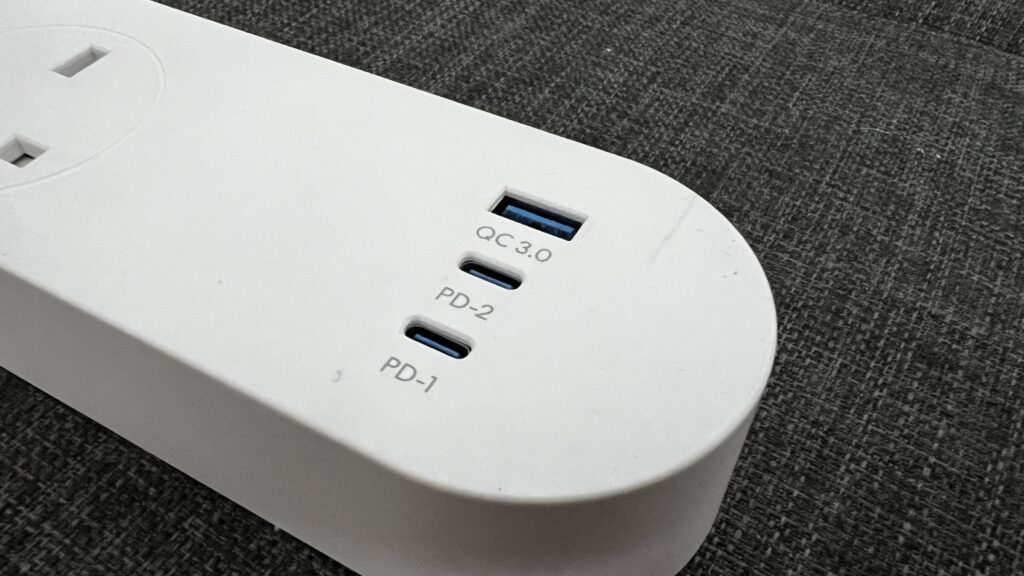
No matter what brand you go with one of the first smart home investments anyone makes is a smart plug, its a great way to be able to remotely control and automate any and all devices no matter if they are smart, now its all well and good buying a pack of 4 of these sorts of plugs for around £35 but quite quickly as you start to move more appliances to smart plugs it begins to add up cost wise and that’s not even talking about the bulk these kinds of plugs add to outlets. That’s where Power strips come into play, these will normally come in 2 main styles, 1 allows you to remotely control the whole strip, meaning all devices connected will be powered on or off at once, this is fine for some scenarios say like your PC and monitors but for other rooms and scenarios you will want individual control over each port and that’s exactly what Meross has done with its Smart Power Strip.
In terms of design there really isn’t much to say about it, it looks very much like any other power strip, a few things to note though is the small green LED light above each port noting if its powered or not and the 2 USB C ports on the far right to enable phone charging at a lighting fast 65w (if devices support it) thanks to its GaN support (more on this later) it is a little thicker than a standard strip but this is to be expected due to its smart capabilities and is a small price to pay for a much wider range of flexability.

During the setup of this device you will notice a few interesting things, the first being how each plug is shown as a separate device within HomeKit, sure they are grouped together but what this means is you can selectively disable and re-enable the power based upon your needs, Working out which outlet is which for naming is a little bit of a game of trial and error but once setup once you should be able to forget the configuration process. The second thing I noticed was how we were able to toggle power to all USB devices as a group as opposed to each individual port this is a little bit of a shame as it does mean that you cant stop 1 USB device charging while keeping another juicing up, I presume the reasoning for this is the GaN technology (GaN is a rare earth metal being used in chargers now due to its higher efficacy and lesser environmental impacts) used across the ports feeding each USB port with unto 65w of continuous power while being highly efficient in its power usage and keeping temperatures low.
Door and Window sensor

The Meross door and window sensor feels to be an incredibly standard affair when it comes to sensors and coming from the likes of ‘Switchbot’ with its wide array of other sensors such as light and motion this feels like a step down and slightly dumber option but its seamless integration with HomeKit is certainly a plus and this is one of the only options on the market currently with support for the platform.
In terms of its design, it certainly stands out from the crowd with a small smooth ‘pebble’ style design allowing it to easily blend into your space as opposed to other sensors I have used on the market. Unfortunately, however, the sensor itself has to connect to Meross’s hub to allow for any of that sweet sweet connectivity, this means you will need to make space for 1 more hub luckily though this one is particularly compact so could quite easily be hidden inside a cupboard or behind a unit, I would have liked to see the ability to use an Apple TV or Homepod as a hub here just to avoid the use of yet another hub in my already crowded smart home hub space.
One key advantage to having the sensor directly in HomeKit with all other Meross devices is just how simple it is to create incredibly powerful automations with your phone through home and the shortcuts application. It shows a open or closed state on the Home app and can notify and trigger other actions and routines based upon a range of factors, like if your at home (based on your phones location) if its day or night and even if its raining or not.
I have personally used both to allow for automation of my desk setup in my office, as soon as the office door opens between 8:30 and 9:00 if its not already I power on all the ports on the strip to bring my PC to life, its these kinds of simple and powerful integrations that truly make Meross and HomeKit devices powerful in their own right.
Conclusion
To conclude then, who is Meross for? If you are looking for a no compromises HomeKit enabled smart home system on a budget then look no further than Meross, however I do believe there are better more capable devices and ecosystems for the money if your not in the walled garden or happy to tinker, options such as Switchbot simply offer more for your money in terms of features with their sensors and product line.
All product links directing off-site will be affiliate links when possible and where applicable, and may result in commission earned on qualifying purchases. Find out more about our promise to you.







