
This double review covers two very different sets of lights, one is a traditional LED strip hooked up to an external box for “syncing” with your TV picture, and the other is the newer type of “Neon Rope” light that provides continuous illumination along the length of the strip.
LED Light strips have been around for a while now, and many can hook up to WiFi and home automation systems. These two from Linkind both connect to the AiDot app which itself integrates with most systems, including Alexa and Google Home (used in testing).
Both lights provided for review were US-region based, which meant the plugs provided were not UK based plugs, but also caused an issue with app registration (see below).
ET6 TV Light Strip (with HDMI Sync box)
| Pros | Cons |
| Easy to setup No compatibility problems with HDMI-CEC/ARC Sync colours accurate LEDs are bright | “Syncing” isn’t smooth and is distracting Can only use with external HDMI source Lights effectiveness was limited on solid wall behind TV “Off” / Black causes flickering on LEDs |
Contents of the box

The box contains 2 LED strips with a moderately sparse density of 3 LED emitters over each 6cm segment the whole strip. There is a diffuser over the length of the strip however which helps keep a consistent glow. Also provided are the sync box, power and sticking and fixing materials.
Setup
I’ve seen many of these types of lights advertised recently. Rather than a simple LED light strip that glows in selected colours behind the TV, the concept is that the lights change to match the edge of the picture to create an immersive effect/glow. In order for the LED strip to match the colours of the picture, they need to run through an “HDMI Sync Box” so that the picture can be processed. My TV setup is admittedly a strange mixture of old and new, revolving around an external Freeview Play TV box, a 4K TV with an external 7.1 amplifier that uses HDMI-ARC. There were some initial concerns that the box would interfere with this setup, in particular with (the known to be flakey) HDMI protocols for control (HDMI-CEC) and audio, used for controlling the amp and TV box from the TV. However, plugging in the box for testing proved to have no impact on the setup and all signals passed through with no issues.
Mounting the light strips on the back of the TV was very easy and the instructions were on-point and not of the poorly translated type that sometimes comes with these type of products. Each of the strips runs on the right/top and the left/bottom of the TV, and then the app is used to set the size of the strip used in order to ensure the TV Sync Box can place the appropriate colours in the correct locations around the TV. Once this is done and you are happy with it, the strip can be cut to size as so desired or the excess can be left rolled up behind the TV. Like most LED strips, the cut needs to be made at the indicated points only (every 6cm or so on this strip).
In action
The limitations of this type of “live updating” light became noticeable very quickly. Whilst the colour matching itself was pretty much spot on (as can be seen in the pictures) several minor niggles were noticeable in everyday use, which may be a limitation of the technology rather than these particular lights.


Firstly, I believe that the way our TV is wall mounted meant that the effect of the glow was lost a little on the bottom and top regions as we have a “hollow” area behind it. In other words, a flat wall mounted setup may better suit it. Secondly, the sync itself will only work if you have an external input to your TV that you can pass through the TV Sync Box. If you use any apps on your TV directly as we do, there’s no HDMI output for the box to sync to and your left with a static colour all the way around the TV.
However, the biggest issue with the strip is unfortunately to do with the core concept. The speed and “smoothness” of the syncing itself is simply just too slow and janky. Switching between scenes means that colours switch instantly with no real gradual transition, and with the distribution of LEDs the there are places where the switching of colours is noticeably distracting. There are options to configure how this works in the app (again, see below) but throughout the testing period neither myself nor my partner could really get used to watching the TV with it enabled. It may just be a limitation of the technology or it may be that its something we need more time to get used to. There was also a noticeable issue on black sections which required a section of LEDs to be off, where the strip or Sync Box couldn’t maintain an “off signal” and the LEDs in those section would flicker ever so slightly. This could have been related to the US power supply, however I’ve seen this before in cheaper strips, which is a real shame as it adds to the minus points.
EN6 Neon Rope Light
| Pros | Cons |
| Very easy to setup Colours accurate Lights are bright Segments and “animations” work well | Mounting stickers are terrible Strip is quite thick and has limited flexibility |
This was one of the first times I’d used a “Neon Rope” light over an LED strip light. From my understanding, they tend to have a lower density of LEDs over a strip light, but because of their nature they have a more uniform glow and for many purposes are more aesthetically pleasing, both of which I was happy to confirm.
In fact, despite the lower density I think I ultimately preferred this type of light over a “traditional” LED strip, although I had some caveats.
Contents of box
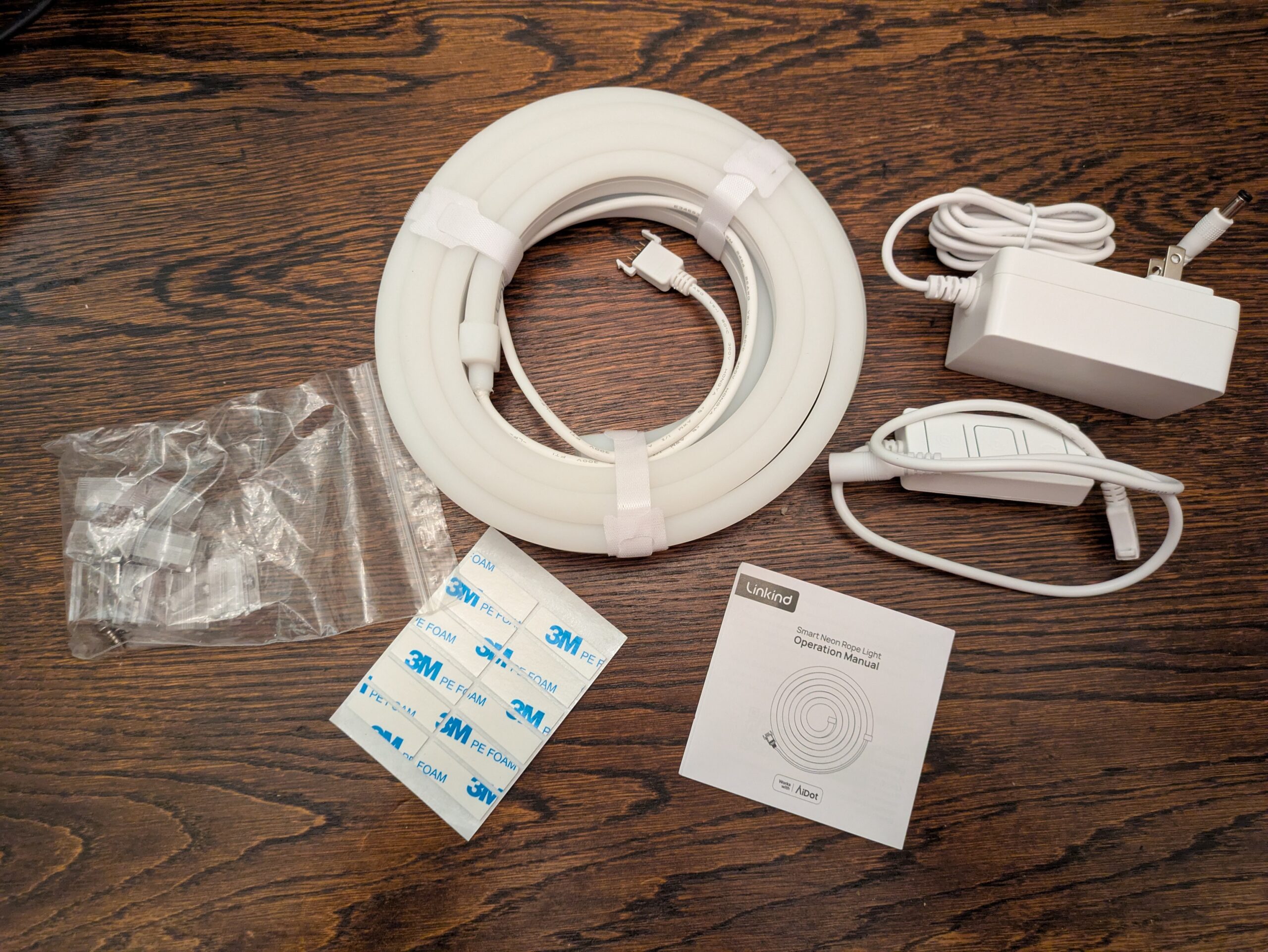
As per the TV light, the box includes power, the light, instructions and fixings. Again, this was “US region” light and gave us the same setup issues, but the instructions were also of decent quality. It should also be noted that the controller for this light includes buttons for manual control that means you don’t need to connect to the WiFi/AiDot app for setup.
Setup
One of the universally disappointing things about any type of LED strip lighting that I’ve found over the years is that the provided sticky backings are awful. For most purposes, you’ll probably have to use your own way to fix the lights to where you want them. However, with the Neon Rope Light there were 2 very fundamental problems with this. The provided sticky pads were the generic 3M sticky pads which were of very average quality at best. But additionally, the rope itself is made from some magic rubber/plastic/silicone material to which NOTHING sticks. I think it require some professional gluing rather than any kind of sticky pad. Thankfully, there is another option, which is to use the screw in mounts in which the strip can be clipped in.
Additionally, the thickness of the rope caught me by surprise. It is significantly thicker than an LED strip, which limits some of the applications of the light. The box describes using it as some sort of extravagant neon style lettering, but bending the rope is somewhat limited. We tried to wrap it around the back of a large picture frame we had on our wall to replace a broken LED strip, but 90 degree angles were almost impossible. This also highlighted my only other niggle with this particular strip – I just wish it was a bit longer, as 3m was just a touch too small for any reasonable kind of room lighting.
In action
These small issues aside, the light was great in general use! Brightness is limited by the nature of the type of strip, but it was still good enough as a secondary light source in a room, if not a very chilled primary source. Connecting up to AiDot was again, a piece of cake. Responsiveness to changes was quick, and when hooked up to Google Home provided some great automation options.


AiDot and Google Home
The AiDot app used to setup both lights almost deserves a review of its own. It’s incredibly detailed and easy to use and just works. There’s a lot of similarities to apps like SmartThings and there’s a lot of control provided over aspects of both lights. The only niggle came up due to the region issue, as when we first setup up an account we used the UK but were unable to add the lights as they were US issued and you can’t switch the region of an existing account, so we had to create a new account with the region set to the US.
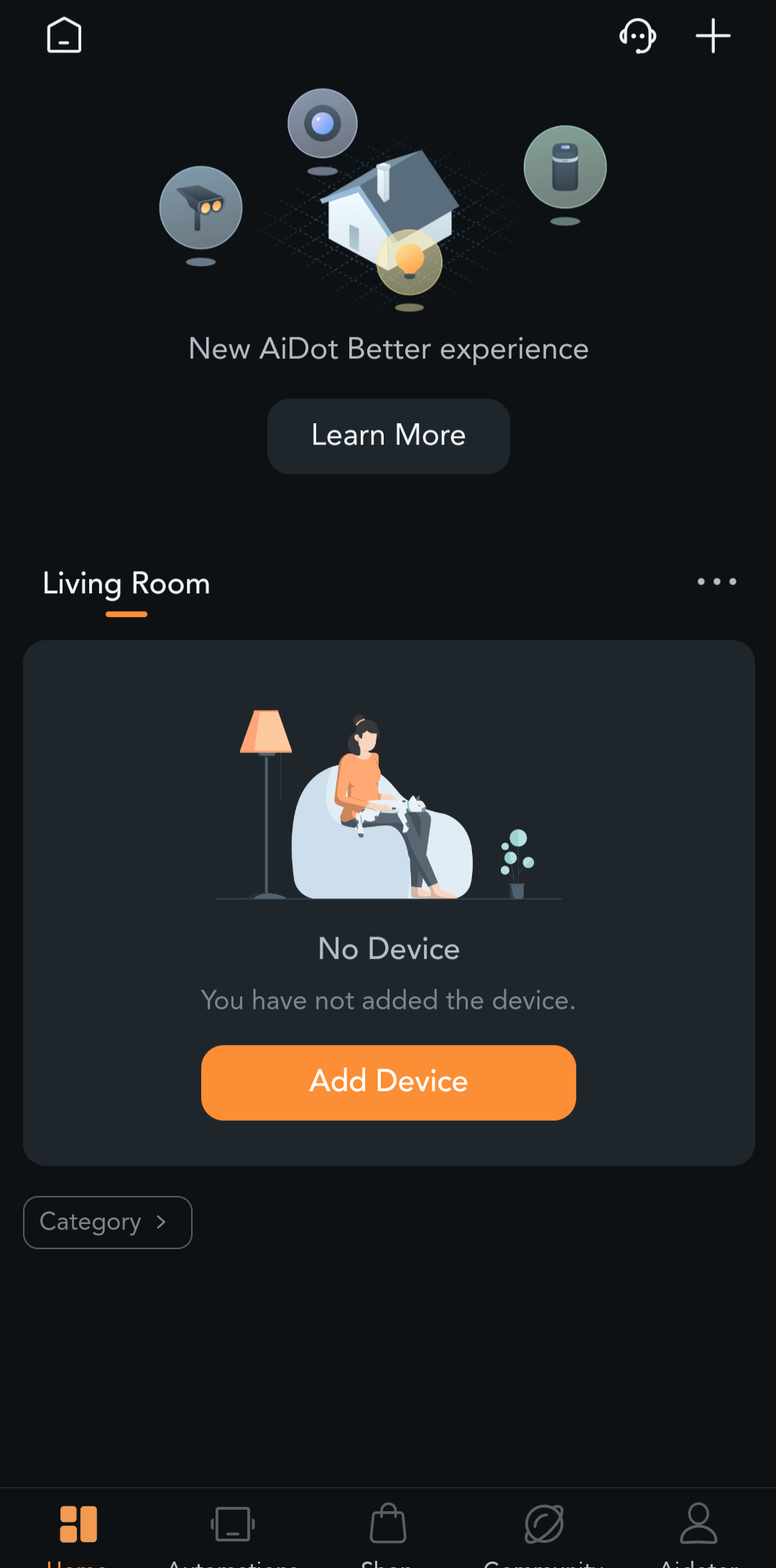
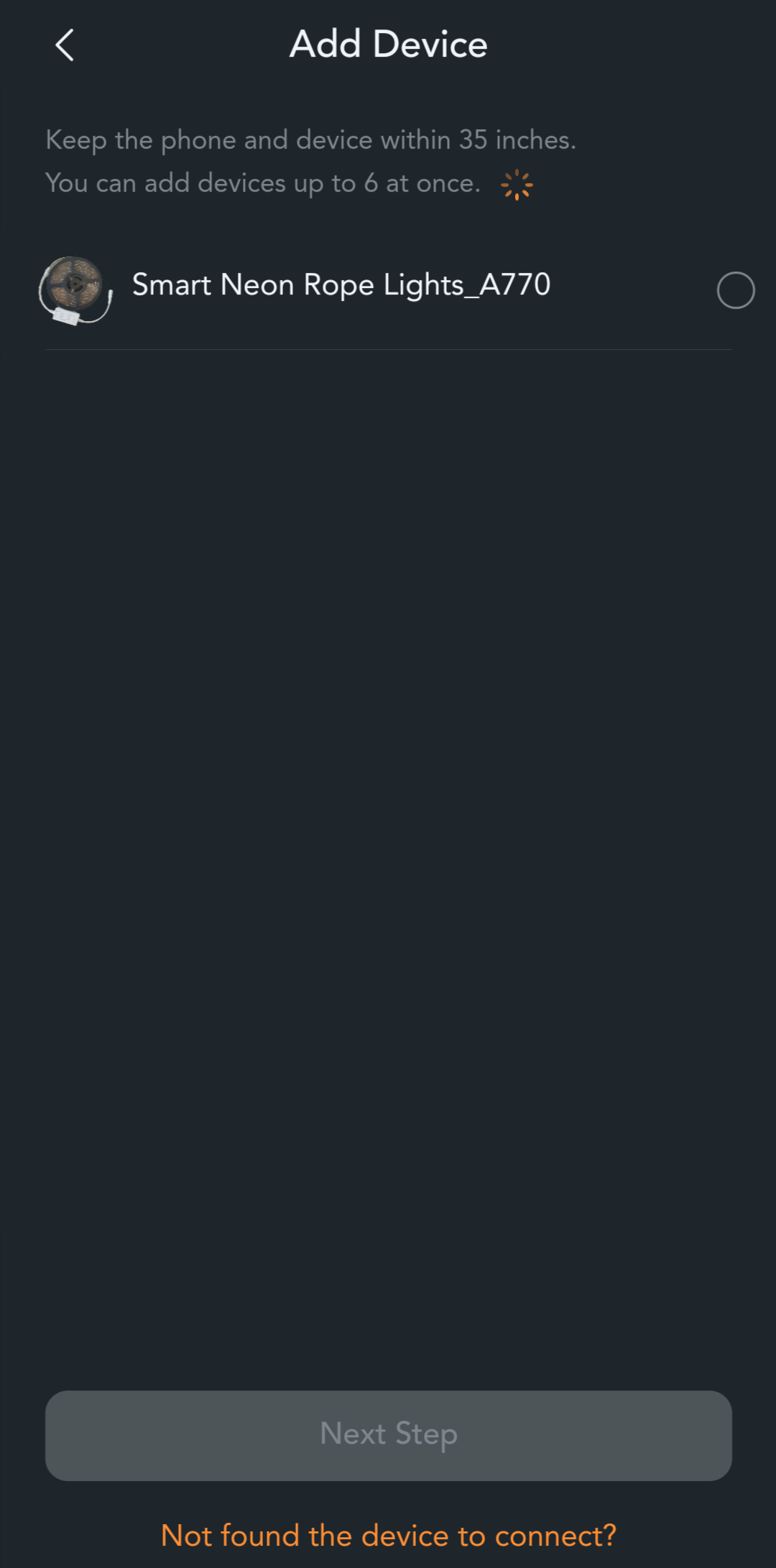
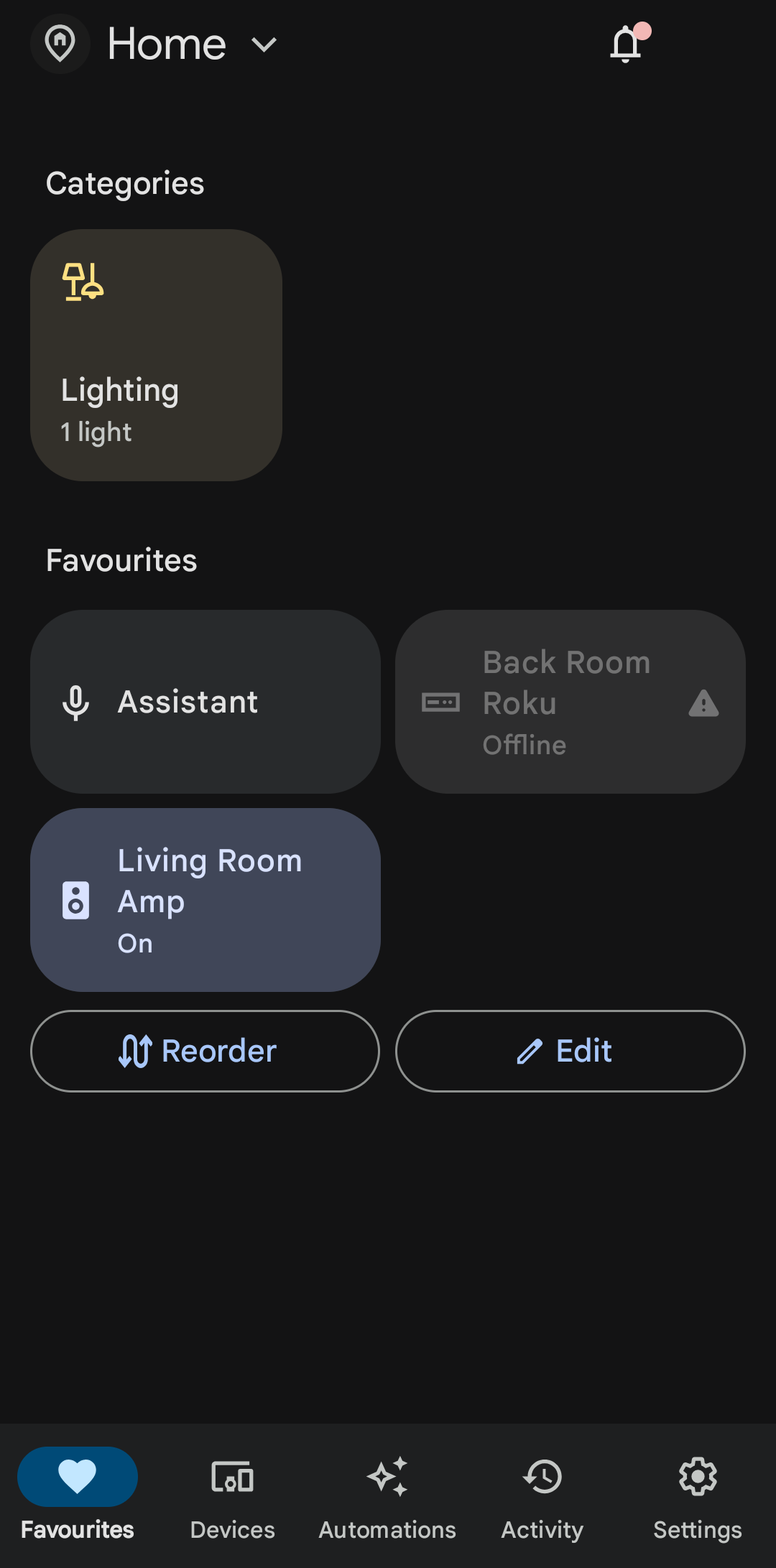
Adding each light was as simple as scanning the QR code and then searching for it. Once this was done, it was available to configure and add to Google Home.
TV Light Strip & Sync Box
As you can see from the screenshot, the sensitivity of the sync was available to change. I must confess, that it was hard to distinguish between “Game”, “TV” and “Smooth”, although I understood what the concepts meant. There were definitely differences between the settings, but as to whether one end of the scale was better than the other was again perhaps a limitation of either the technology or of our appreciation of it.
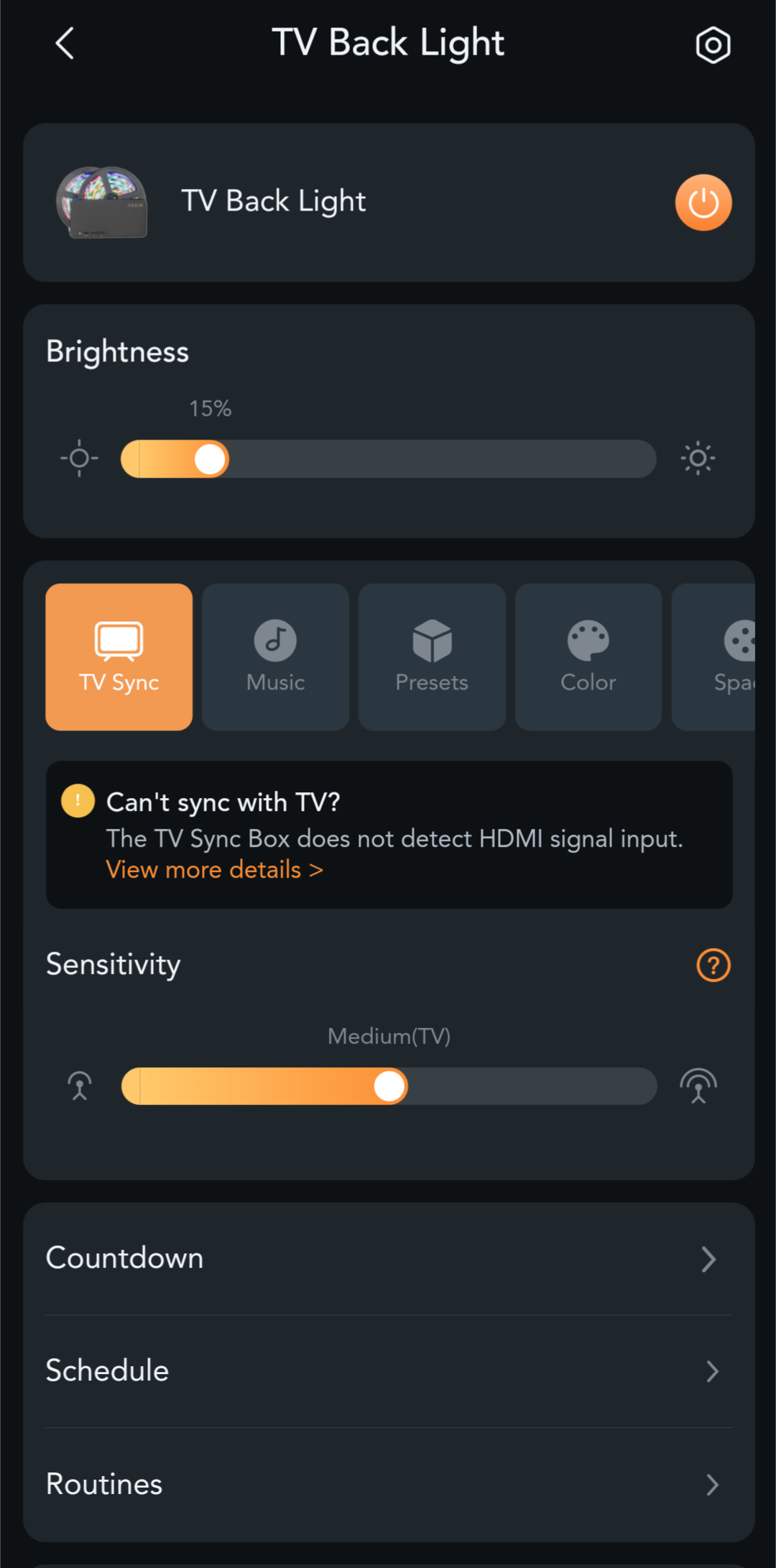
However control over the colour and brightness of the light was excellent, and I was surprised at how quickly the lights responded to changes in the app.
Neon Rope Light
The settings for the Neon Rope Light were also detailed and provided control over individual segments on the light which was a great touch. It also meant that AiDot could provide some “chase” options on the light and effects that involve animating the segments, useful for parties and the like if you are so inclined. However, one downside of the neon strip is that because of the density of lights, the segments are quite large and as such, some of the “animated lights” and other effects are more effective than others.
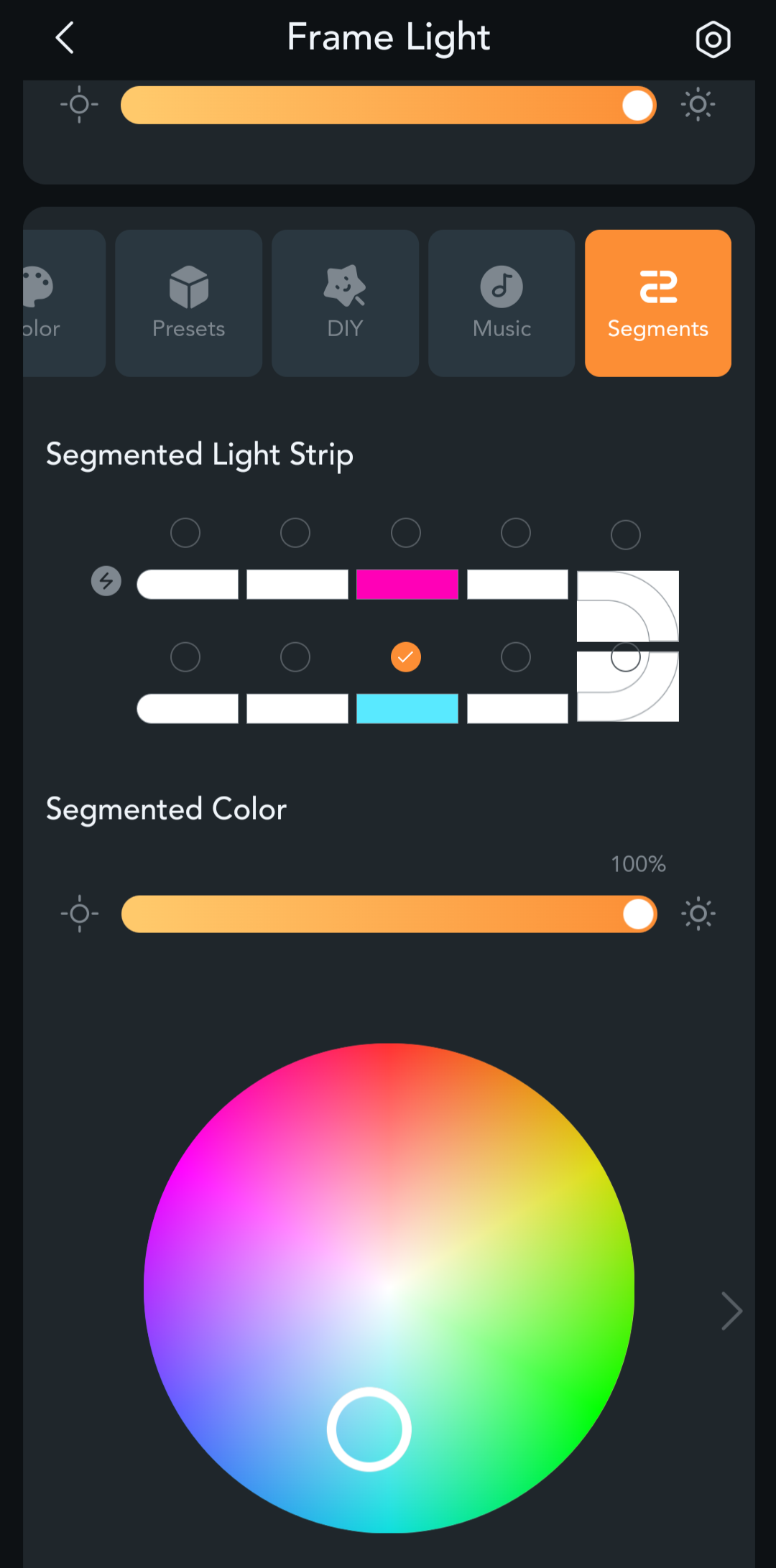
Google Home integration
This is where anyone trying to create a “smart home” can really elevate things. A number of different actions were setup in our home to not just automatically turn on the lights but to also set them to different colours and modes depending on what we were doing. For example, watching TV would turn on the TV Light Strip and sync, and the Neon Rope Light to a solid off-white colour. But switching to the PS5 for some gaming, we switched the TV Light Strip to a solid, less bright colour and the Neon Rope Light to off-blue colour. And all of this was scheduled to only happen during sunset to sunrise. Every time, both lights responded to actions with no delay, and to the exact specifications we set.
Conclusion
Both sets of lights are relatively low-budget and provide great value for money, especially when paired with the AiDot app. Coupled with other smart home features and lighting, these could be really great.
However, despite the tech working as expected, I can’t currently recommend the ET6 TV Light Strip in its current form, although your mileage might vary depending on your setup and how you get on with the technology. The EN6 Neon Rope Light however does get a recommendation from me, with the caveat that you use better fixings than the supplied ones, and bearing in mind the limitations that arise from the thickness, the 3m length and the LED density.
All product links directing off-site will be affiliate links when possible and where applicable, and may result in commission earned on qualifying purchases. Find out more about our promise to you.





