
Strengths
- Well Rounded sound
- Additional mounting points
- Portable and mobile friendly
Weakness
- Cheap build materials
- Only red and black colourway
- Not a true Omnidirectional mode
Joby are well well known in the content creation space for their camera accessories such as the Gorillapod tripod so entering the audio space was a logical next step for the company at a competitive £99 the Wavo Pod is looking to disrupt the plug-and-play audio space in a big way.
The Microphone itself is primarily plastic in its design with the main metal components being its base, mesh and pop guard, for £99 I might have expected more premium materials but considering its audio performance it’s a small price to pay. The front of the microphone has a multifunctional dial allowing you to quickly mute and unmute as well as adjust the volume of monitoring and even gain control on the fly with a long press-in, Having the ability to adjust the gain on the hardware itself is something I haven’t seen on many other plug and play microphones but it’s certainly a welcome feature here especially for quick adjustments while recording podcasts and other content where this sort of adjustment needs to happen both quickly and seamlessly. Just under the main dial is a button to allow you to change the microphone pickup pattern It has two polar patterns, cardioid and omnidirectional, though it’s worth mentioning the omnidirectional pattern acts more as a bidirectional pattern) it’s great to be able to switch between these 2 modes as needed based upon the use case, for example, omnidirectional is perfect for podcasts where you may want to pick up multiple users talking while the cardioid is much more directional to the user making for much less background noise being picked up. The detachable pop filter is a nice addition here and the red colour helps make the microphone pop in any setup.
In terms of inputs and outputs on the bottom of the microphone, we have a 3.5mm jack allowing you to monitor the microphone’s input (the volume can be adjusted with the front dial) and the USB C power connection. Being a plug-and-play microphone there is basically no setup, plug it into your device through either the included C to C cable or C to A, meaning this microphone even works with USB C android phones and Ipads making it a very powerful on-the-go podcasting and recording studio.
Around the outside and back of the microphone, you see one of the wavo’s key selling points, 3 different ‘Joby link’ points, these are just simple screw attachment points for a range of additional accessories. for example, attaching a GorillaPod arm to hold your camera or phone while on the go. It’s a pretty neat feature and of course, Joby would prefer you to use their accessories but any screw- point accessory could be used here to make a versatile all encompassing content creation suite.

How does it sound?
The JOBY Wavo POD sounds about as good as you would expect for the price, it’s not going to blow you away or even compare to a more professional XLR Analog signal Setup but it is still incredibly clear and crisp. You can record up to 24bit/48kHz audio files from the JOBY Wavo POD and this compares to other plug-and-play USB microphones on the market such as those from Yeti.
Recordings on the cardioid (directional) pattern sound the clearest. There’s little to no noise from the mic itself (internal hiss that is normally present on these styles of microphone) but still tends to pick up a little background noise. The omnidirectional pattern records a bit more noise both internally in the form of a soft hiss and externally (from the environment around you) this is mostly to be expected due to the style of the pattern chosen but a little bit of cleanup in post would leave you with crisp and clear audio. It’s definitely good enough for any streamer, gamer, or at-home worker looking for something that sounds better than their webcam or headset’s microphone but I believe where it truly shines is its uses in on-the-go content creation.
It is worth noting that when muting and unmuting the mic with the physical button on the microphone its picked up in the audio too with a loud popping sound which is certainly distracting during a recording session but can just as easily be edited out.
The Nerdy Stuff:
In terms of response rates the Wavo Pod feels fairly well rounded with a frequency response between 20Hz – 20kHz meaning you get richer bass tones over say, your built in microphone or webcams. Examples of both frequency response rates and Polar patterns can be seen below.
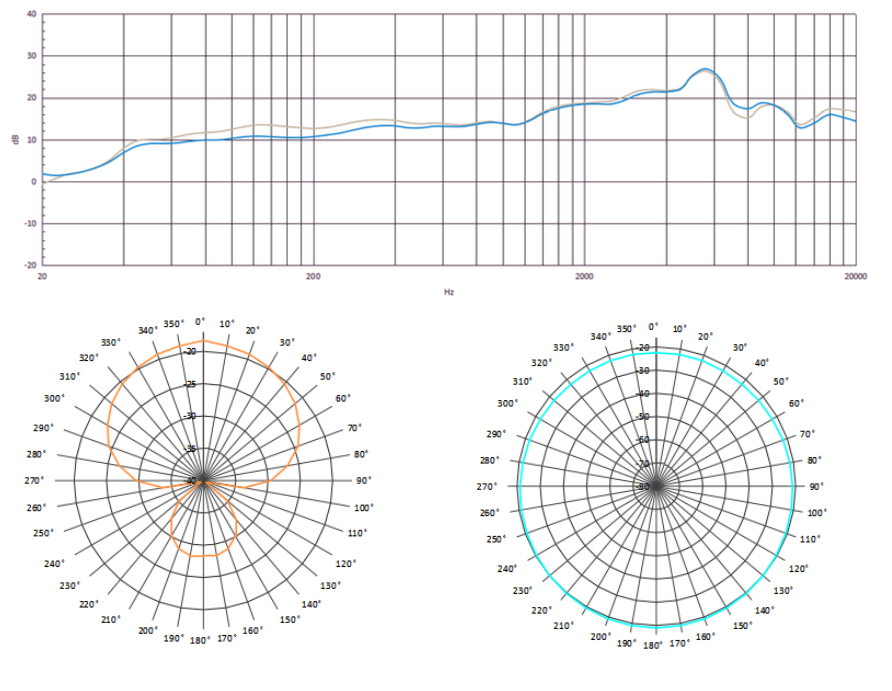
These responses when compared to other microphones on the market in a similar price range are pretty standard there is truly nothing here that will blow your mind or completely change the plug and play mic game but then again that’s also one of its many strengths its an incredibly competent sounding microphone while staying nice and compact too.
On The Go:
The Microphone is light enough at around 700g meaning it can easily be carried in a backpack and it is small enough too at just 10 x 10 x 24 cm to be a great podcasting or content creation microphone while out in the field at trade shows or other events like CES. In these typically noisier environments when in the cardioid pattern mode you don’t get a lot of that background noise compared to other microphones on the market.
Who should buy this?
The JOBY Wavo POD is a solid choice for amateur podcasters and streamers and even at-home office workers with a compelling price point and unique feature set that It’s competitors such as the Blue Yeti Nano simply don’t have, The sound quality of the Wavo POD is similar to others on the market but its added versatility does make it a compelling buy for many.

What is a microphone without an arm?
When using the Joby Wavo POD from home you can of course use its included base to have the microphone easily accessible on your desk however Joby does also offer an £86 Boom Arm to allow mounting of the microphone or be that any other accessory in a range of angles to give you the versatility you would want from an at-home content creation setup.
The arm itself feels incredibly well built with an all-metal designed base and arm (though the outer casing is plastic) it feels well built and sturdy without being heavy or cumbersome to move around. Out of the box, the arm has a good amount of resistance and spring back to it making it easy to
position but if you want that a little looser or tighter that’s easy to accomplish thanks to the provided alan key and easily accessible screws.
Alongside the boomarm itself, the base also contains a removable cup and headphone holder allowing you to keep a nice clean desk space, I really appreciated this as an option but am also glad it can be removed as I did find myself knocking into this a fair amount.
Of course this arm isnt just able to support microphones it can actually support any device upto 1kg so even some vlogging cameras and lighter DSLRs could also be used here. Unlike the Wavo Pod this arm lacks additional Joby Link points so only 1 accessory can be attached at a time. I would have loved to have had the ability to attach a few objects to the arm, perhaps 1 on each arm portion though I do understand the weight limit here may be a contributing factor to the decision.

Keeping it tidy
Many Boomarms on the market are excellent but lack the ability to manage cables or give you clips that easily fall of and break leaving you with a messy desk. Thankfully though Joby managed to integrate 2 cable channels directly into the booms arms with 2 different sets of coloured runs to suit your style, this is a great attention to detail and I love the ability to be able to route wires out of sight and mind here.
Is it worth it?
In terms of price as £88 this is far from an affordable option for many but its additional features such as integrated cable management and desk tidy make this a compelling option if you are already in the Joby ecosystem or can get it bundled with the Wavo Pod for a good price.







