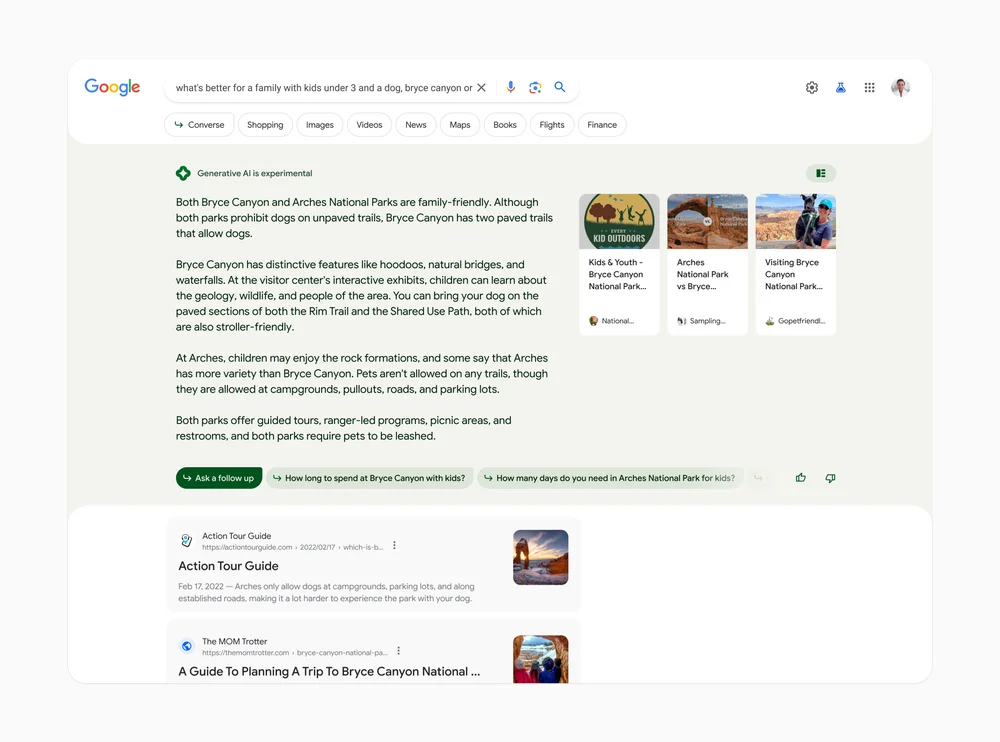Are these the buttons you were looking for?
| Pros | Cons |
| Good build quality Reliable and dependable function Great integration options | Entry price Lack of toggle option on Alexa Requirement for a separate hub |
The arrival of this box marked my first experience with Flic, but I’ve seen a few of my favourite YouTube smart home channels talk about their buttons and how nice they are to use, so this one came with a level of excitement. The question therefore becomes was it worth the wait?
Getting started…
In the starter kit box is a slimline, very simplistic looking hub with a USB cable to power it from, 4 buttons, a small set of stickers and the usual safety and instruction booklets. Getting ready to go was pretty straightforward. First, I downloaded the Flic App from the Appstore. Be a little careful here – there are several apps called Flic out there, so just make sure you pick the right one! There was a pretty generic account set up to go through, which lets you into the App itself on a page with an option to add a hub.

It’s worthy of note at this stage that if you didn’t buy the starter kit, but picked up some buttons on their own, there’s a second tab that allows you to connect the Flic buttons directly to your phone. This is actually an interesting and important part of the Flic ecosystem, as if you pair a button to your phone, it only works when your phone is in range, so this is no good for controlling your smart home if you aren’t there yourself, however, it’s a good option (even if you have a hub) for some use cases. For example, I drive an electric car, and I was able to use the integrations to connect a button to my charger at home, turning it off most of the time, but activating it with a single click when I’m about to plug in. To do this the button was stuck unobtrusively inside the car, making it really easy and convenient to use!
To set up the hub, it was as simple as plugging it in and pressing the “find hub” option in the app. A couple of seconds later, the hub was discovered, WiFi credentials were added and I was ready to go! With the hub set up, you can then pair buttons, by clicking the “add Flic” option and holding down the Flic button until is shows as connected on the App. With the button connected to the hub, it works whether or not you’re home, bringing it fully into your smart home set up as a good option for friends and family as well as yourself.
Once you have a button connected, it gives you the option to use a single click, double click and hold as three separate actions doing whatever you can think of within the abilities of the app and it’s connections.
What can they do?
The Flic App has a long list of smart home integrations to things like Phillips Hue, SmartThings etc, but the two that really caught my attention were IFTTT and Alexa. Connectivity to IFTTT gives you more options than I care to think about (albeit I have grudgingly stopped using their services due to the way they have put so much behind a paywall at present) but if you do already subscribe to IFTTT, then you could do so much here! I have made use of two connections. First the Alexa integration. Unusually, a Flic button can be connected to Alexa allowing you to directly fire Alexa routines.

My home is full of smart home gizmos these days, so this is something that I love. In particular, one of the idiosyncrasies of our house is that we have a water pump that’s a bit too powerful, so when it’s on, taps and toilets will leak just a fraction and the pump will turn on and off every few seconds – and it’s quite noisy! Now I have a Flic button in the Kitchen and the bathroom and the pump is attached to a smart plug which allows us to easily turn the pump on and off as we need it for showers, washing up etc – a genuine godsend for me and the family!
…but
This does bring up a weakness, which is Amazon’s fault rather than Flic’s, but it’s a genuine annoyance. Alexa routines don’t let you toggle devices on and off! This means to turn the pump on and off, I need to use both the single and double click options. This isn’t a massive issue, but if you take my bedroom as an example, I have three lights in there – a main light and two bedside lamps. I would love to have the buttons set to toggle each of these lights on and off, but at the moment, I can’t do that as each light needs two different routines to operate power on and off separately. I suspect that I may be able to get around this by connecting to my Home Assistant system, but I haven’t as yet worked out how to do that!
…one more thing
Flic is one of the few systems that can connect directly to Apple’s HomeKit! With other integrations, you choose what connections to use for each of the click types (single, double and hold) whereas for HomeKit, you select the option for each button and when you do, all three clicks are automatically moved to your Apple systems. If you have a suitable Apple device to run as a hub for automations (such as a HomePod or Apple TV) you can then use automations from the Home App and options from the shortcuts App to make all sorts of new options work. I haven’t explored this option fully as yet because my home isn’t set up for it, but this is a really powerful option for those of you with a system ready for it!
Was it worth the wait?
Thinking about just the buttons themselves… absolutely! I’ve used a few different smart buttons and Flic are by far the nicest. Beautifully engineered, bulletproof reliability and rumour has it the batteries last for a very long time – potentially two years depending on usage levels! The ability to connect to HomeKit, Alexa and IFTTT means you can do pretty much whatever you can think of, so from a pure smart home geek’s point of view, if you don’t already own some of these, what are you waiting for?!
What you might be waiting for is the price. A Flic button will cost you around £25, which isn’t bad for what you get, but if you want a hub, you can add another £90 to that which does make your early set up costs really quite high compared to a lot of the competition. I will say, the Zigbee buttons I use elsewhere in my set up are much, much cheaper, but the experience does go with that. The response is not as reliable and the batteries go fairly quickly, so on balance, if you can stomach the initial set up, I would heartily recommend the Flic buttons for your smart home set up. If you’re working on a budget, you might want to look elsewhere!
My only other slight complaint is that Flic buttons require their own hub to allow the full functionality. This is a frustration for a full smart home set up just because you can easily end up with so many hubs plugged in around your house to make things work, and having one for a few buttons feels a little unnecessary. Flic have made it possible to add an IR blaster to the Hub, which at least makes it more useful than just another plastic box hidden away in the house, but I would be completely in love with these buttons if they attached directly to Home Assistant, Alexa or other hubs that are already available in my home.
Overall, having known of the Flic buttons for quite some time before I got my hands on them, I have not been disappointed. The integration options are excellent, the build quality feels great and the reliability of successfully performing an action on every press without fail is better than I’ve experienced with any other button in the smart home world.
All product links directing off-site will be affiliate links when possible and where applicable, and may result in commission earned on qualifying purchases. Find out more about our promise to you.