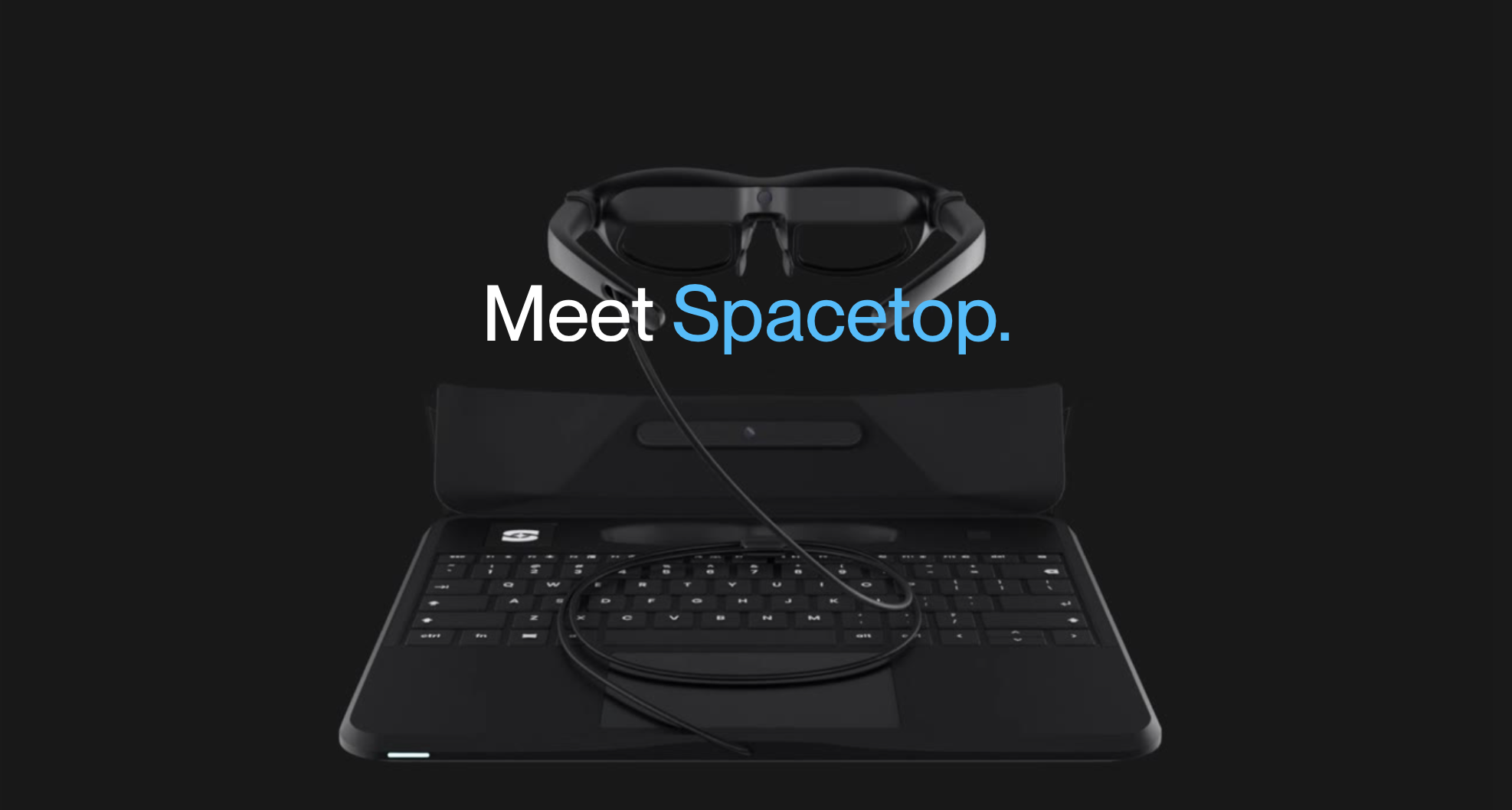Good hardware, let down by software
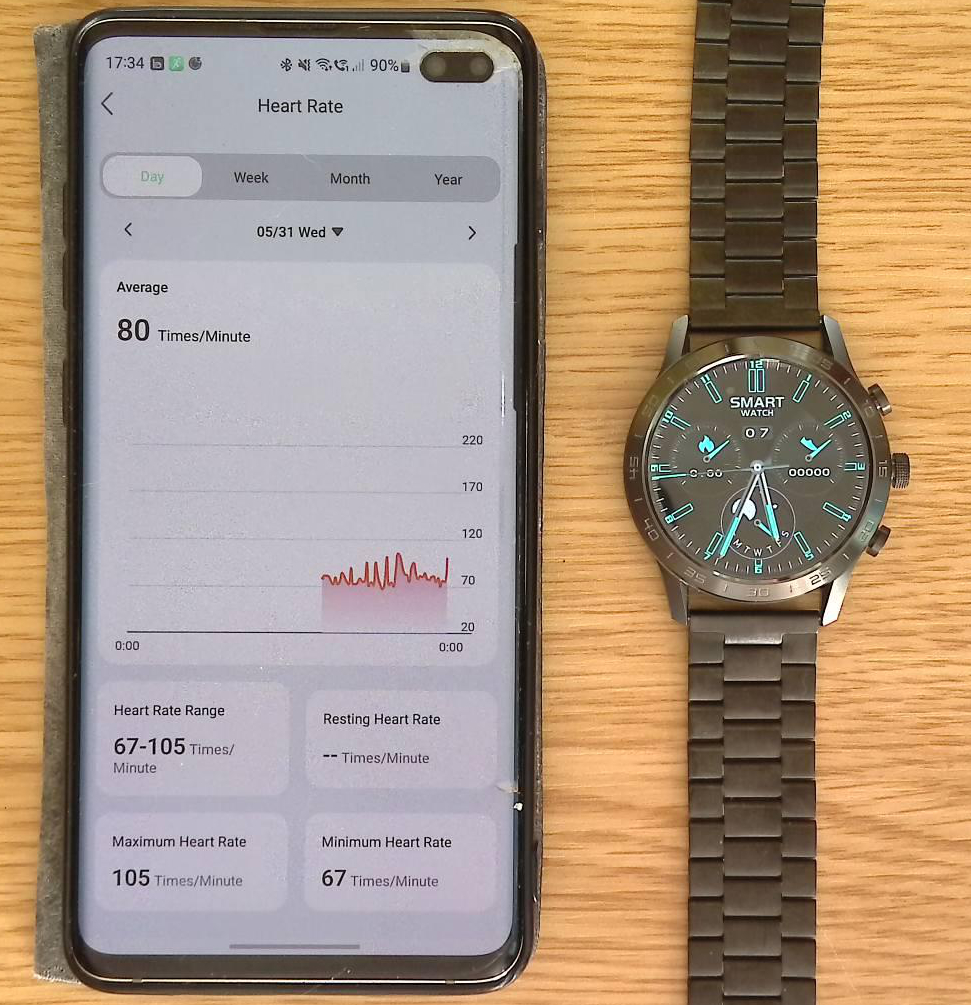
| Pros | Cons |
| Good hardware design Nice screen Some very clever features | Poor notifications Lack of attention to detail |
Heads up. This is a critical review; not because this is a bad watch it’s not, but it misses the little things that if fixed could make it a great watch. So I’m irked.
Software rules the world; let’s talk about smart watches
We live in interesting (smart) times. The consumer electronics industry has been able to design some amazing products, far exceeding the wildest dreams of someone who grew up in the 1970’s. That was a world of 3 channel TV and dial telephones wired to the wall.
The prices are extraordinary too. It’s an explosion of ideas, some ideas work seriously well; the modern smartphone, arguably started with the launch of the iPhone. Games consoles. Flat screen TV’s. We can make a lot of great smart-things fairly easily and at a great price.
However the hard part is the software.
When it comes to smart watches there are 3 main camps:
- Android Wear, by Google and rebadged by Samsung as One UI. Samsung used to have their own system called Tizen, but they went back to Android Wear.
- watchOS (Apple iWatch)
- the lesser spotted fitness bands. Fitbit, Garmin etc.
DT No.1 have chosen to write their own, and whilst it is an impressive feat, it lacks the pedigree, or polish of it’s rivals. But then the price is considerably lower too. Let’s dive in.
Setup process
The setup is a mixed experience. You search for the WearPro app in your chosen app store, Android Play Store in this case and open it. As you can see the app, at least for me crashes on first launch. When it opens again the pairing process is fuss free.
You will need to register for an account which will send you a verification email as part of the process. You will be asked to enable location tracking, enable a few other permissions and away you go. The actual pairing step is instantaneous – which is a rare treat.
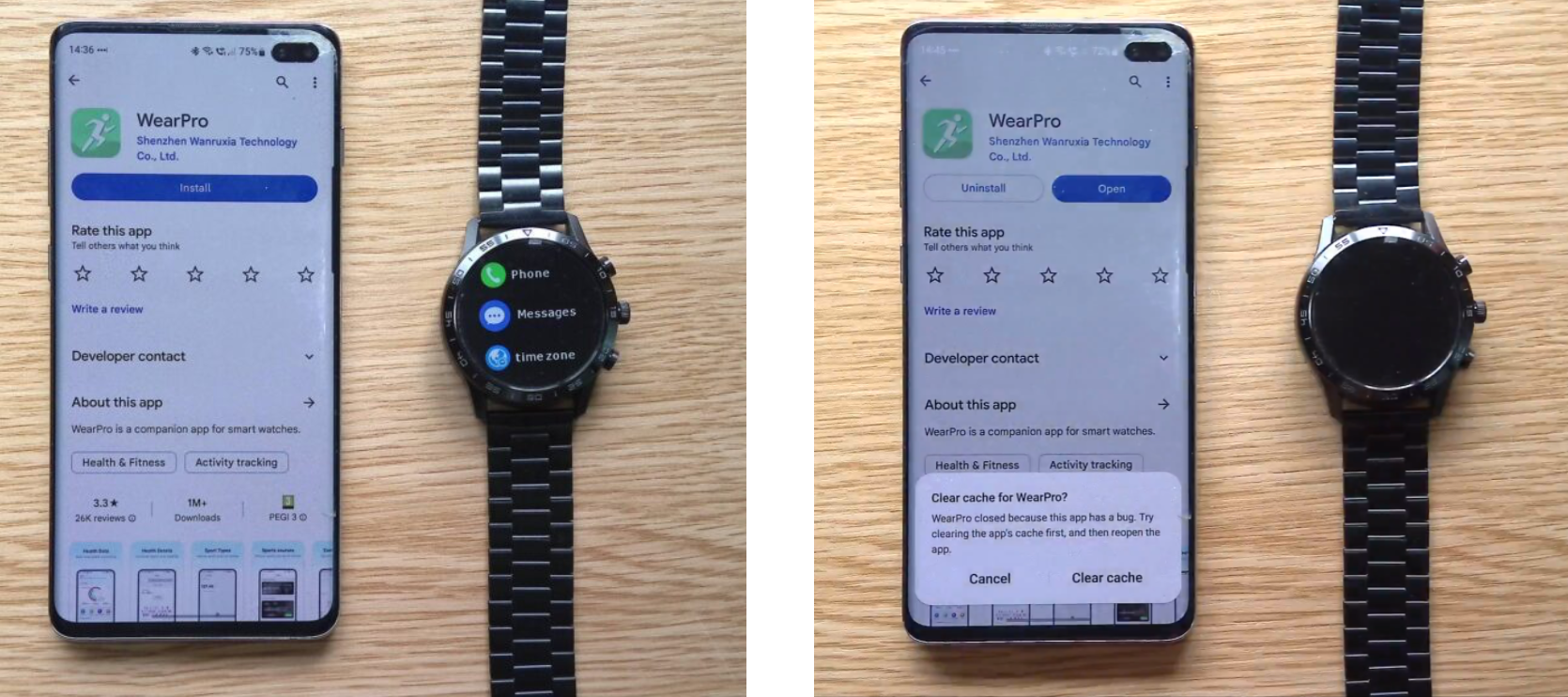
If you take a close look at the watch screen though you’ll feel one of those “lack of polish” moments. The text is simply ugly in my opinion.
Compare it with the shot of my current smartwatch, a Samsung Galaxy Active 2.
This is unfortunate and is actually a really simple thing to get right. Little things like this can really make the difference. Even if you are easily beating the competition on price, it’s still important for a daily fashion item to be desirable and not just functional. Investing more R&D money in the little things at the expense of features would lead to a much better result. Then again what do I know, I don’t make watches!
It’s a real shame, but lets move on.
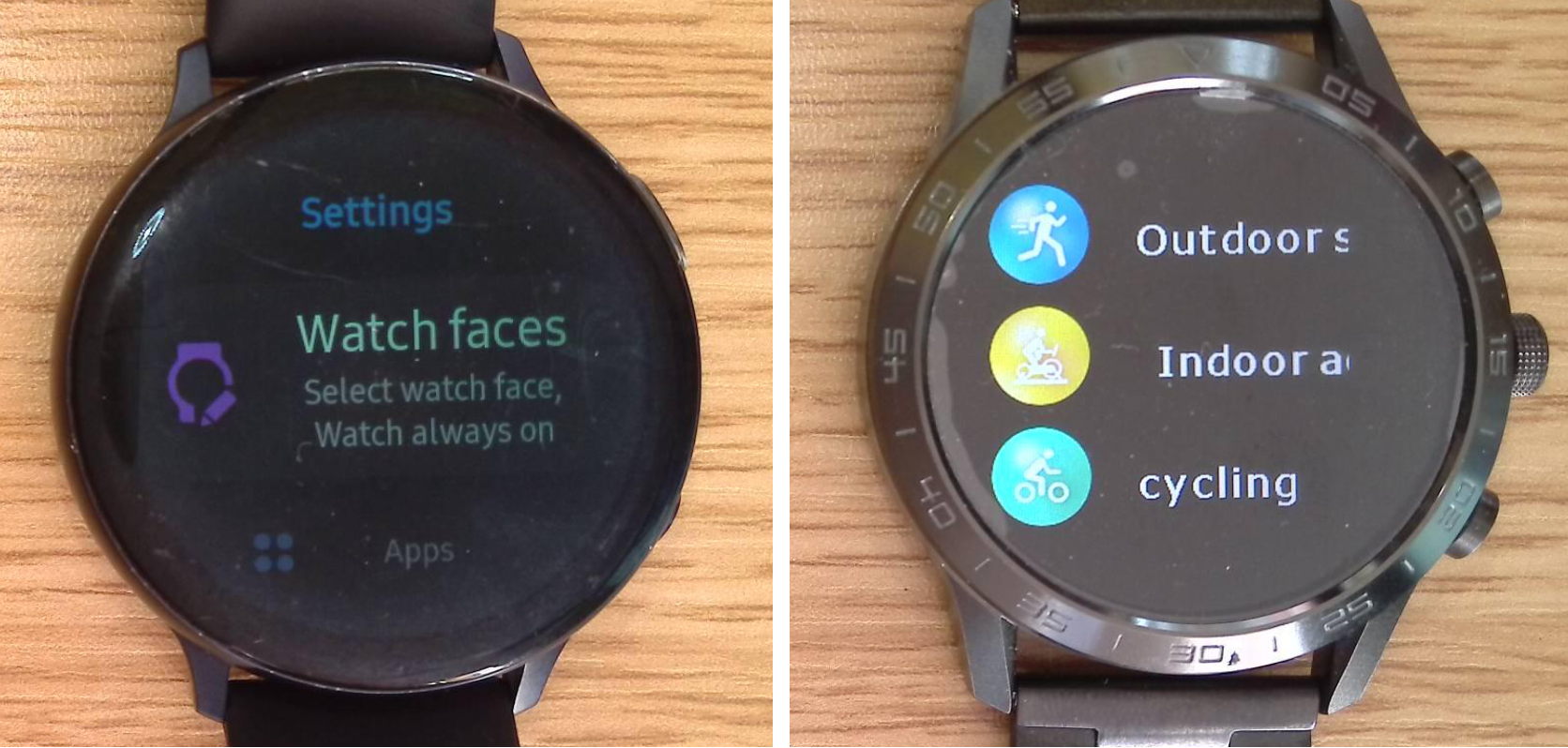
In use
When choosing technology you are often bombarded by extensive feature lists. You have to consider which of those features are the most important to you. Whizz-bang 2.0 might be really cool, but are you really going to use it?
For me a smart watch should be good at notifications and handling calls. The power feature is seeing your messages, or who is calling, without having to open your phone. The DT70 does poor job of this I’m afraid.
Compare these images of the same WhatsApp message. I’ve paired both watches to my phone and you can how each watch handles the received notification. On the left are two images of the the DT70 and on right the Samsung Active 2.
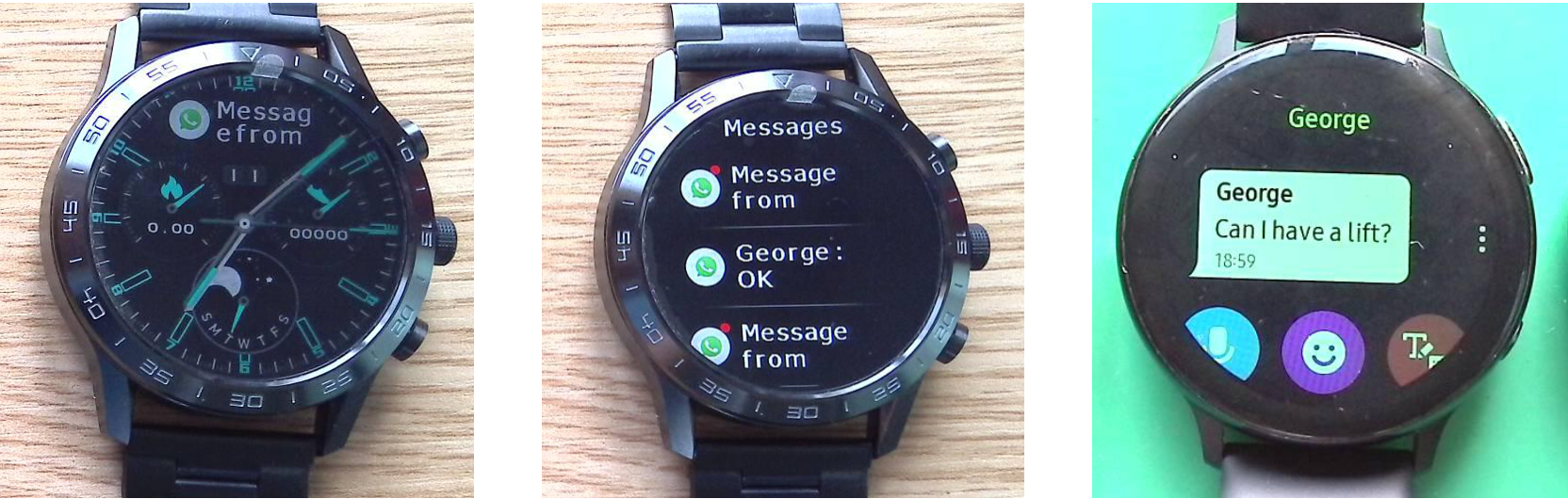
The first notification on the DT70 is not only malformed, it doesn’t event show you the message. When you go into the message, the list is poorly formatted and wastes a lot of space. Compare that to the Samsung on the right. This is the first thing you see, and you can respond instantly. It’s much clearer and instantaneous. Much better.
There are a lot of watch faces available in the Wear Pro app. You download them onto the watch and you can then use the crown to rotate through the ones that you have installed. The screen is excellent and there are some really nice faces in the app.
The other buttons open the app menu and you use the crown wheel to navigate through the options. Swiping the screen from the right gets you to the monitoring and data. You can alter the layout of the app icons in settings, though the initial default is probably the most convenient.
When selecting an app you have the same problem as we had with the notifications, the text is clipped making it hard to work out what the app is.
Charging is very easy, the watch comes with a wireless charger that magnetically snaps onto the back of the watch. This makes it very easy to charge overnight as there’s no fiddly cables to fumble with.
Phone calls
One feature that I didn’t think I needed was making calls on the watch itself. It works surprisingly well, especially incoming calls. Both watches do a surprisingly good job of this and again it’s really handy if your phone isn’t to hand. The speaker is loud and clear and people can hear me – what more do you need? It even works with WhatsApp voice calls.
Apps and Features
There are a lot of applications on the watch, but because this isn’t from one of the main platforms, there’s no app store.
Having an app store can be an important feature, if you get enough adoption. For example WhatsApp have just released an app for Android Wear. This will allow mean you get a much better experience when using the application. However these applications are only going to be written if there is a big enough market out there. Otherwise you are relying on the operating system vendor to do all of this.
The health applications are pretty comprehensive and work well. It’s quite an amazing technical achievement to be able to measure heart ECG and blood pressure from a set of sensors on your wrist. You have heart rate, ECG, blood pressure and O2 monitoring.
You can do sleep monitoring – though how anyone can sleep with a watch on is beyond me – including the various sleep stages. There’s a breath training programme too.
I just wish they could get notifications working properly.
Battery life is great, you can easily get 5 days out of it. My Active 3 gives me about 2.5 to 3 days, but I charge it everyday so it’s only a problem if I’m away.
Design
The watch comes with two bands, a metal one and a textured silicone rubber one which is very comfortable. I found the metal bracelet to be quite sharp and uncomfortable, but perfectly functional.
This particular model is black, but there is a silver version too. It’s an all metal design and is well made. It claims to be IP68 waterproof, I don’t plan on testing that but it means that it’s enough that you don’t need to worry about it. It’s a business watch after all, not for the beach or the pool.
Conclusion
I’ve been quite critical in this review, but only because there’s so much potential in this watch. A little bit of focus on fine tuning the software could make the big names very worried indeed.
In the dark I did notice some really odd behaviour, even though the screen was dark it was flashing randomly and at different intensities. This certainly isn’t going to help battery life.
You can get this from Ali Express for about £25. That’s a bargain, it really is, but I wouldn’t buy it because for something that I would use every day, all day, it would annoy and frustrate me too much.
All product links directing off-site will be affiliate links when possible and where applicable, and may result in commission earned on qualifying purchases. Find out more about our promise to you.