Not just a webcam

| Pros | Cons |
| Incredible versatility Exceptional build Quality Macro lens is super useful even when not in a video conferencing environment | Clunky First Party App Puck is useless for third-party apps A little on the more expensive side. |
On the surface, the IdeaCam S1 Pro by BENQ seems like a very standard webcam for your Work From Home setup but under the hood, this is one of the most impressive webcams on the market right now thanks to a few very unique tricks up its sleeve.
Price
Let’s start off by getting price out of the way from the start, this is not a budget option when it comes to webcams coming in at a whopping £169 direct, though I belive its overall quality and feature set more than account for the higher price over some of their cheaper competitors.
Whats in the box?

Opening up the webcam for the first time you may well notice where some of that £169 went because alongside the main webcam itself you get a whole slew of accessories to make your webcam experience that much better. You get a simple magnetic privacy filter that simply clips to the front of the camera, the surprisingly heavy-duty mount with a standard screw hole on the bottom to allow mounting to a tripod as well as 2 pretty unique things, 1 being the control puck and the other being it’s Macro Lens but more on that one later.
Build Quality
Every piece of this webcam feels well-built and sturdy. the camera itself is fairly light weight so moving is around and changing angles is a breeze however the monitor clamp is most definitely on the heavier side, if you have a very thin monitor or are connecting this to a laptop screen bare in mind it may not be able to hold the weight and damage the monitor/screen.
The puck is heavy duty too made of a nice grippy material Each button is simple to hit without looking over there is no fear of misclicking purely because of how well its laid out.
My only gripe with the overall build quality is with the lens, this is a very delicate piece and could easily get damaged so I would have loved to have seen a bag of case to place it in when not in use purely to keep in from getting scratched and damaged.
Camera Quality

The webcam is powered by an 8MP Sony sensor that can capture up to 3264x2448p resolution paired with a noise-cancelling microphone that can help filter out background noise and you have a very capable video conferencing camera. You can even turn on its small ring light to help enhance your facial lighting. It also has brightness sensors that adjust the lighting according to the environment as well but this can also also be controlled manually if desired through the provided Web or desktop application.
Overall I was incredibly impressed with the overall image quality of the IdeaCam. A nice high-resolution image was output very cleanly with proper lighting. It also has a pretty decent dynamic range. and I never felt I was too dark or too bright against the windows, The image did end up looking rather noisy when in third-party applications like Teams or Zoom but when in the first-party ‘Enspire’ app AI denoising comes into play and helps to reduce this to a minimum.
Its autofocus can be a little on the aggressive side jumping in focus a fair bit if your moving around a lot in frame but being able to switch between manual and auto focus modes helped this somewhat.
A Jack of all trades
However, if you are planning on just using this webcam as a Video Conferencing camera there are potentially better solutions out there for you for the price as you definitely won’t be using all this camera’s killer features to their full potential. The Camera itself can quickly and easily be removed from its mount for use in handheld mode to give better angles to certain objects such as a drawing pad or piece of art. Keeping with that Art analogy the 15x Marco lens included in the box can simply clip onto the front of the camera and allows you to capture video and photos like nothing I have ever seen before. The sheer amount of detail and clarity this little lens can provide is astonishing.
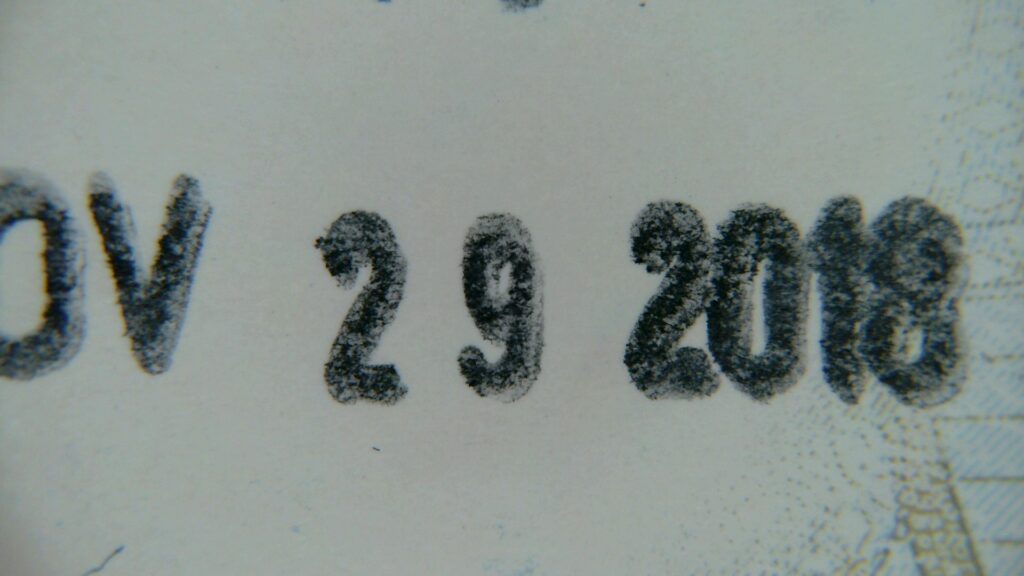
I found its macro mode to be particularly useful when doing electronics work, Having a visual impairment I sometimes find it difficult to see a lot of details electronics boards have so being able to use this camera as a microscope to aid me is something I haven’t seen in a webcam before but will certainly be a feature I use a LOT more moving forwards.

The last mode and the one I suspect users will use the most is the desktop view, simply tilting the webcam forward to face your desk will auto-flip the image so it’s the correct oriented for viewers, this is a really nice feature to see as it can often be difficult to capture your desk using a webcam and for academics I can see this being a vital tool for remote learning purely because of its superior image quality and ease of use.
Control and Usability

Actually setting up the webcam for use in video conferencing applications is a breeze due to its plug-and-play nature though this is sort of where the experience fell apart for me because the included control puck though a nice idea in practice is rendered completely useless outside of the proprietary first party software. after plugging in the pucks wireless receiver and pressing a few buttons I noticed its simply just a macropod, each action represented a different number meaning when you in a third-party application pressing any of the buttons or dials simply leads to a range of key presses. this isn’t idea and actually really disappointed me especially for the price point.
When you in BENQ’s first party ‘EnSpire’ software through either the web app or desktop, however, the puck becomes a useful and powerful part of the camera’s whole setup, It consists of 5 buttons along the top to switch focus modes, refocus the camera, mute the microphone, freeze the screen image to enable annotations and capturing of images, the dial allows for zooming as well and it was nice to have a physical hardware solution for a range of the most common actions I just wish it worked on a system-wide level rather than locking you into a first-party piece of software.
Conclusion

In conclusion, I believe this webcam and its feature set are a perfect fit for the right kind of person being that an academic or perhaps someone who requires a large range of versatility in terms of capture modes. If you can deal with some janky first-party software quirks this is the ultimate webcam however for everyday use and Working From Home this webcam is absolutely overkill and there are perhaps better and more budget-conscious options on the market for you.
Products were provided for this review. For details on out promise to you please read our Affiliate Disclosure







