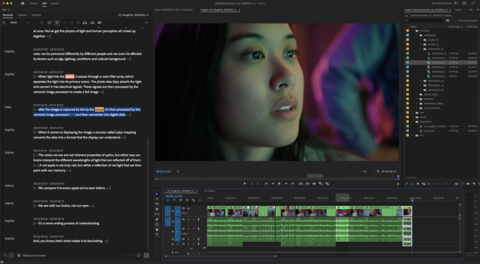The Kunpeng 20 controller for Beitong is a multi-platform wireless gamepad that boasts an Xbox ABXY face button layout, one-click switch triggers for adjustable trigger travel, button-style back paddles, USB-C charging, and up to 18 hours of battery life. Little bit of pro for a little less cash?
| Pros | Cons |
| Good Xbox like design Nice button options Great Analogue Sticks | Not great materials Lack of clarity in some functions |
First Impressions
Right out of the box, the Kunpeng controller is pretty open as to what it wants to do. It wants to feel like a big boy ‘elite/pro’ style controller while keeping costs low and undercutting the competition. The design is very ‘Cyberpunk’, all sharp lines and RGB, and while I wish I could turn down the light show or work with a colour other than white I do quite like it. In the hand the controller is very light, made of not particularly great-feeling plastic and it just doesn’t feel as substantial as some of my favourites.

It has a standard Xbox-style layout with offset analogue sticks, ABXY face buttons, and a few other little extras that you don’t always see in a controller in this price range.
Setup
The review unit I received came with a lot of instructions and information. Unfortunately, this wasn’t in English (or Welsh), so I was out of my depth trying to interpret it. The upside of this is it means we get to find out how intuitive and easy to use the controller is. There was also a USB dongle in the box though it didn’t get much use during my review time.
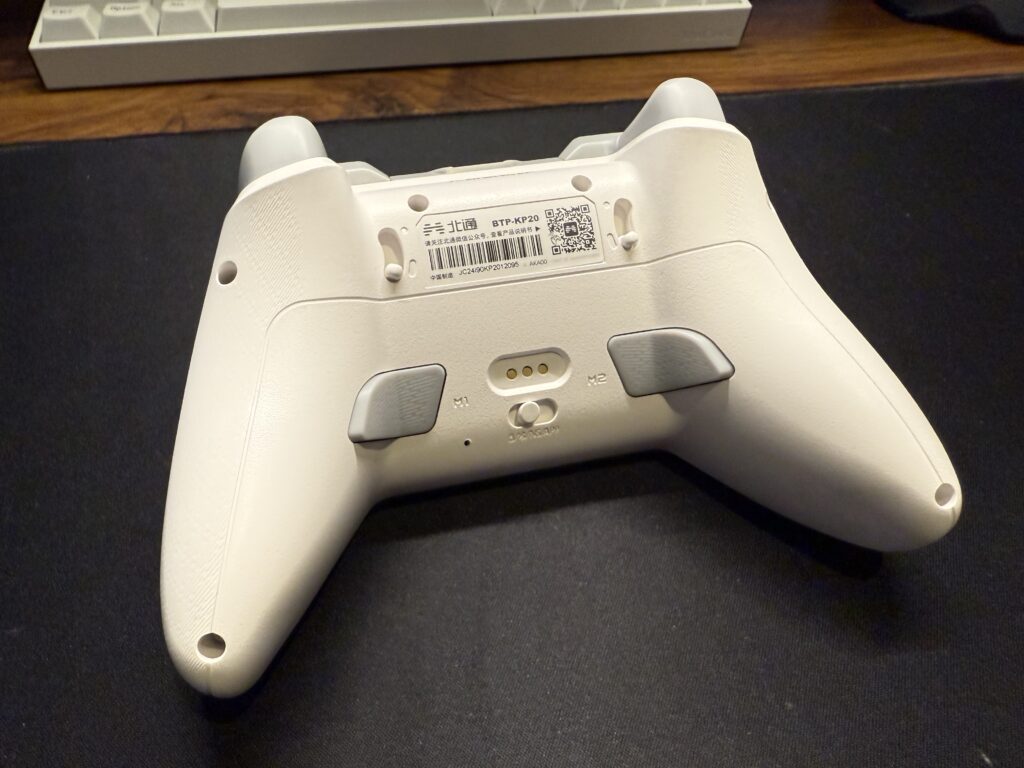
On the rear of the controller is a four-way switch. This offers a few different connectivity options, which include ‘dongle, Bluetooth, NS, App’. Honestly I didn’t find it particularly clear what these options are supposed to do. The dongle kind of connected sometimes but felt redundant when I could switch it to Xbox Controller mode and pair it with my mobile devices or Mac. Ironic as I couldn’t get it to connect to Xbox at all, but that’s a common problem with Xbox generally due to their specific wireless connectivity setup. I mostly switched between the Bluetooth option, for Mac and iOS, and the NS option for the Nintendo Switch. Both worked well.
Feel
The controller feels great. It benefits by pulling heavily from Xbox’s design language. At a glance, most would assume that it is one Xbox’ own controllers but if it’s not broke then don’t fix it. In the hand, it feels good, though a bit light, and the plastic lacks any particularly sleek finish or premium feel. The analogue sticks feel great, and even have some interesting little detail in the texture engraved on them. The D-Pad is serviceable. It’s reminiscent of D-Pad’s seen on the ROG Ally, Xbox Elite or even old Sega consoles, using an almost plate like design that pivots as you press it . The face buttons are particularly interesting. Initially I wasn’t a fan. There’s a lot of travel, and they somehow feel spongey and clicky at the same time. The more time I spent with the Kunpeng 20 however the more I grew to quite like them and found that travel on the face buttons makes every button press feel like a substantial action.
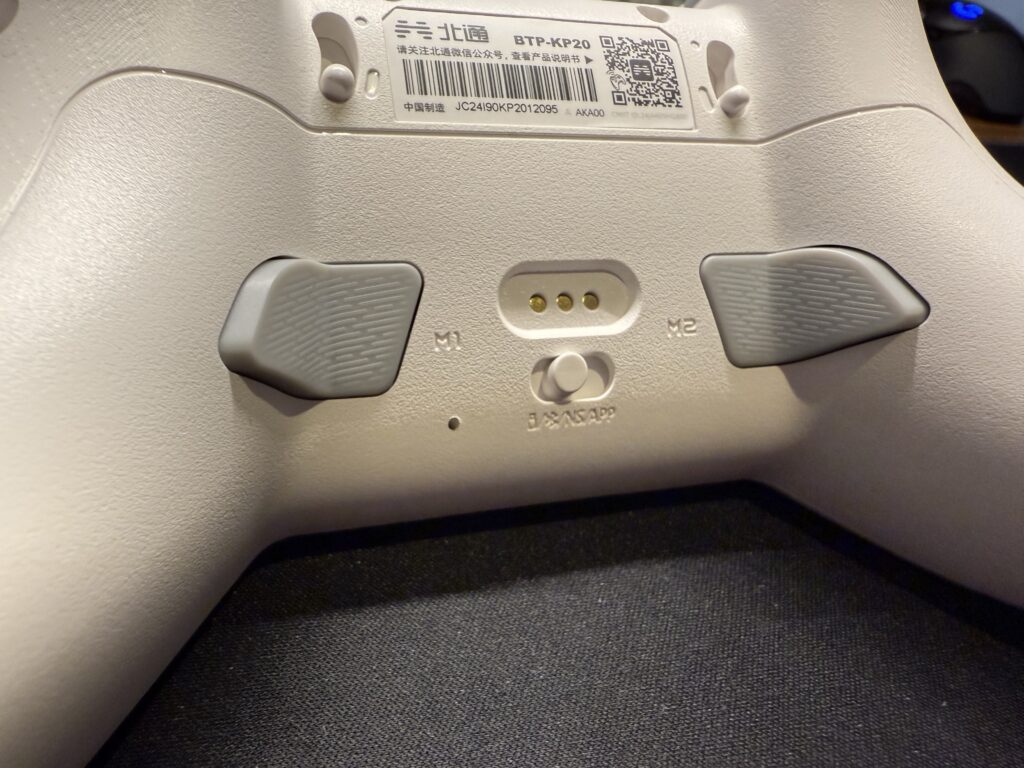
On the rear, there’s the earlier-mentioned ‘mode’ switch as well as a a couple of mappable paddle buttons where you often find ‘paddles’. There are the standard R1, L1 bumper buttons and accompanying L2, R2 triggers but a nice touch are the are two switches on the back that scan change the travel rates of the triggers. This is always a welcome inclusion and during my review I could change up the travel so that shooters like Borderlands 2 and Marvel Rivals felt better with shallow travel that allowed me to shoot, pop, shoot, while a bit of time with Shadow of the Tomb Raider had me preferring full travel as I pulled back on a bow. Options are great. I was told by Beitong that there was a third option that can be activated by quickly pressing the triggers 3 times but I couldn’t get this activated at all.
Beitong also did tell me they have a gamepad configuration app that can be used to customize controller options. I tried this app on Mac and iOS and couldn’t get the controller to pair on either, so the less said about that, the better I think. Maybe this would help me manage the lights on the front that have multiple color options and kept flashing in my face every time I was drifting in Mario Kart…we may never know.
In a way it sometimes felt like this controller had some ‘hidden’ features tucked behind shortcuts or Beitongs own software/app offerings that I simply couldn’t get to work for this review, despite touching base with the team. I won’t say much more on that front but I don’t want to spend too much time discussing features or options that may be available to you when you buy when I ultimately can’t get them working properly during this review period.

Conclusion
The Kunpeng 20 is a solid controller with some nice customizable additions. For players who want to dabble in things like back paddles and trigger switches but don’t want to spend triple digits on Pro and Elite controllers, this could be a great fit. For everyone else, it may be just a little too close to the price of branded ‘official’ controllers from the heavy hitters to justify the purchase.
All product links directing off-site will be affiliate links when possible and where applicable, and may result in commission earned on qualifying purchases. Find out more about our promise to you.