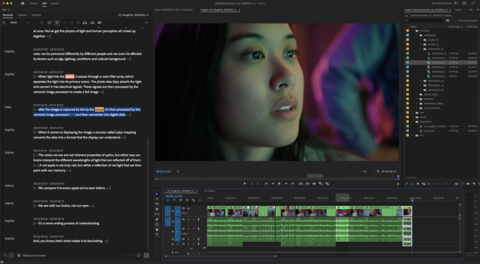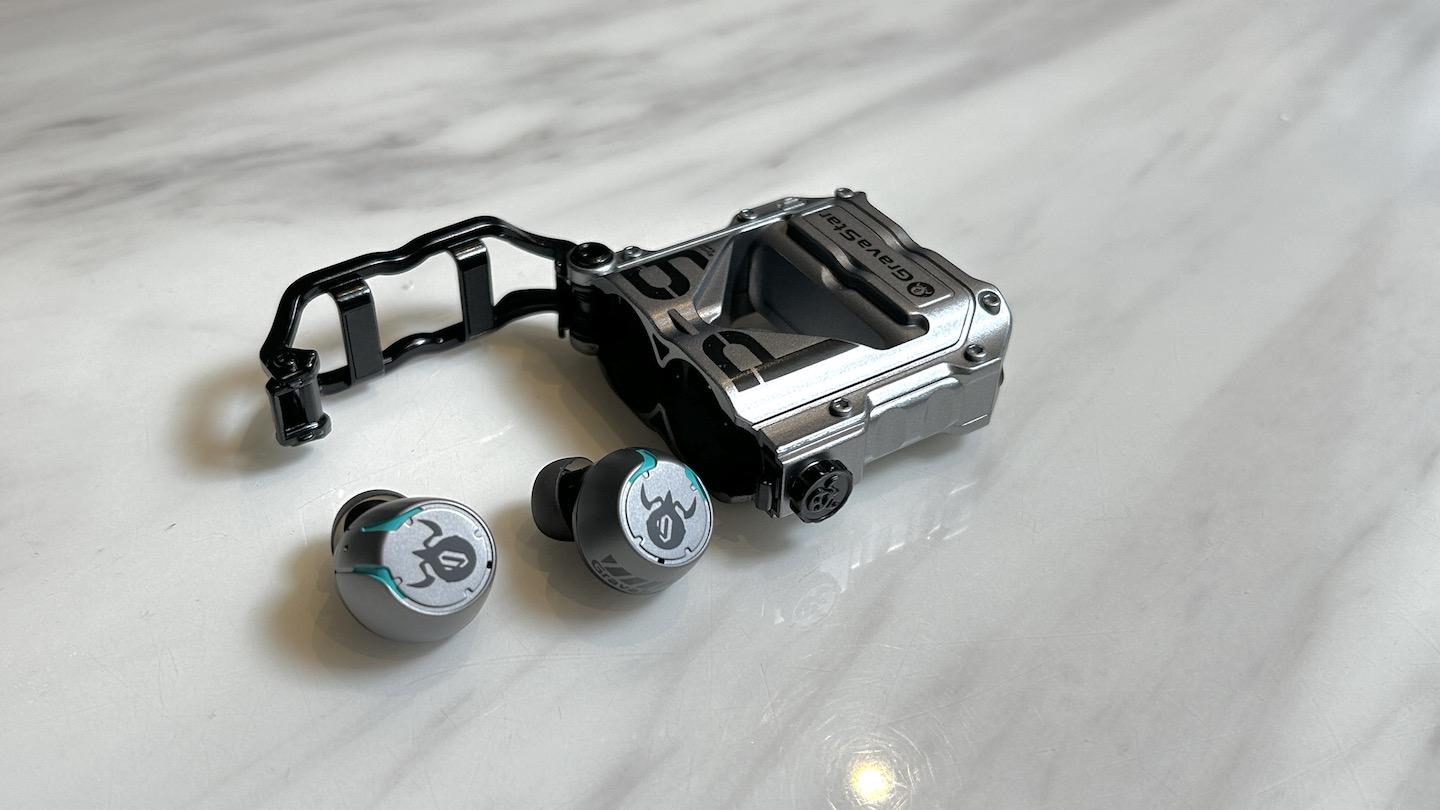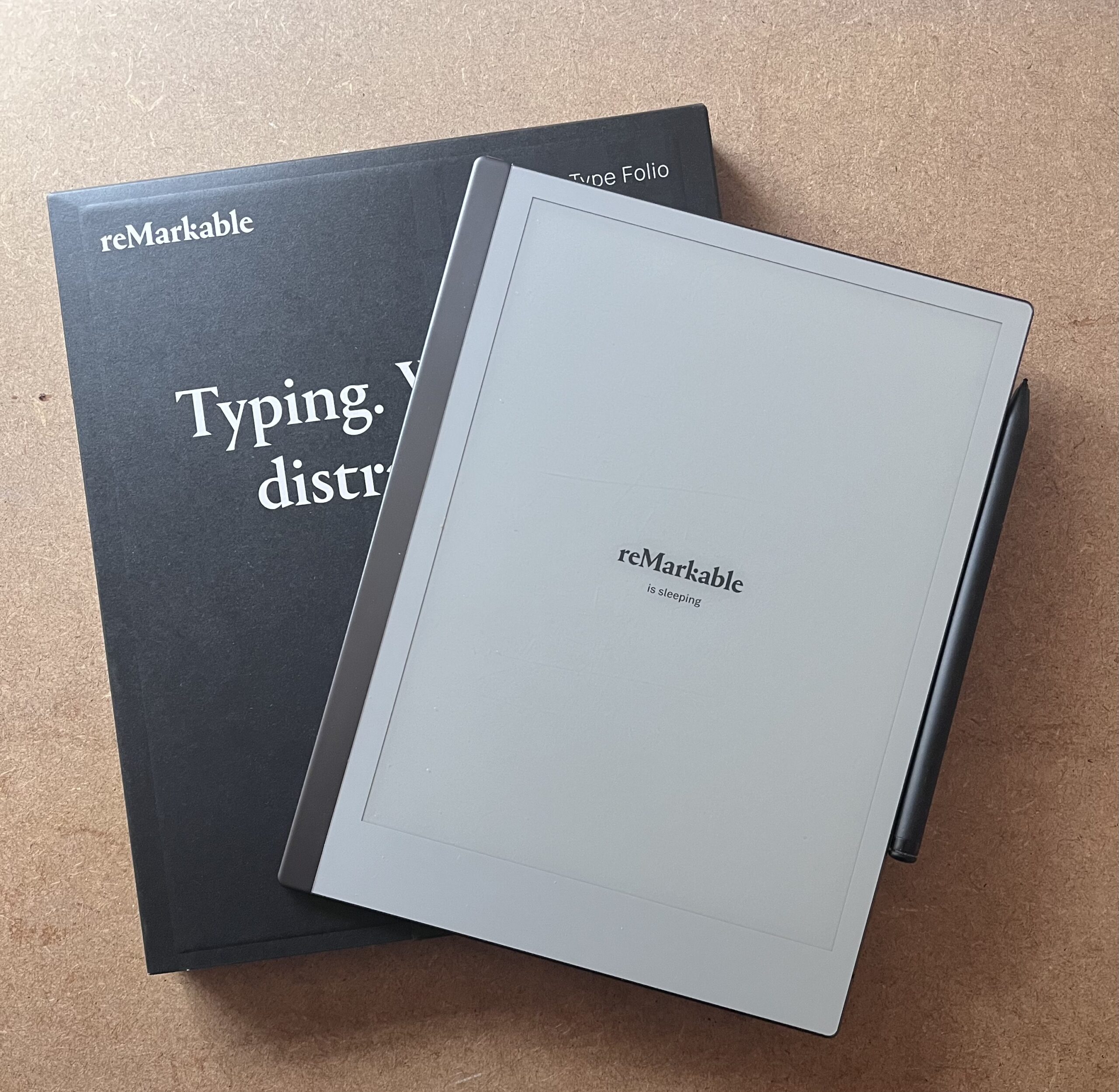The Mocreo LoRa Hub H5-Pro and LS1 temperature sensor kit presents an interesting proposition. While clearly designed with professional environments like restaurants, pharmacies, and laboratories in mind, this system also holds a certain appeal for home users seeking robust and reliable temperature monitoring. But does it bridge the gap successfully, or is it too specialized for the average smart home enthusiast? We put the Mocreo system through its paces to find out.
| Pros | Cons |
| Beautifully designed Easy to setup Killer battery life | No smart home integrations A little bulky Expensive for home users |
The Hub: A Retro-Modern Statement Piece

Smart home hubs often feel like necessary evils – clunky boxes you try to hide away. The H5-Pro, however, is a different beast entirely. Its design evokes a Braun aesthetic from the 90s, and I mean that in the best possible way. It��s undeniably bulky, but that space is utilized effectively. One half of the main display features a simple LED clock, while the other sports a more modern and functional LED display that can be configured to show the temperature of up to 100 connected sensors, along with a calendar and weather information. This isn’t just a hub; it’s a functional piece of decor.
Controlling the hub is straightforward, thanks to a clicking scroll wheel on the top and a button on the bottom. Navigating the options took a little getting used to, as the UI navigation with the wheel isn’t inverted like many other products. It’s a small gripe, though, as once you’ve set your preferred display, you likely won’t need to fiddle with it again. Along the top, an RGB light strip pulses a consistent purple. In our testing, we couldn’t find a way to turn it off or configure it, either on the device or in the app.
The back of the device houses the USB-C connector for power and the large antenna, responsible for the sensor’s impressive range of up to 500m. One surprising omission is a battery. Given the hub’s size, we expected to find one, but it seems it needs to be constantly powered. While not a deal-breaker, it’s worth noting.
LS1 Temperature Sensors: Rugged and Reliable

The LS1 temperature sensors share the same industrial, 90s-inspired design language as the hub. While this aesthetic has its charm, the sensors are undeniably bulky and might look out of place in some homes. However, their functionality more than makes up for their size. These battery-powered sensors boast an impressive lifespan of up to two years on just three AA batteries – a rarity in the smart home market.
They’re also IP66 waterproof, meaning they can withstand harsh environments, including cold and damp conditions like your fridge or freezer. With a half-degree accuracy over a range of -18° to +55°C, they’re seriously precise. We used them to monitor the temperature of a pet snake’s vivarium and the ambient temperature of an office space. While these might not be the most demanding use cases, the sensors performed flawlessly.
Setup and App Experience: Simple but Limited
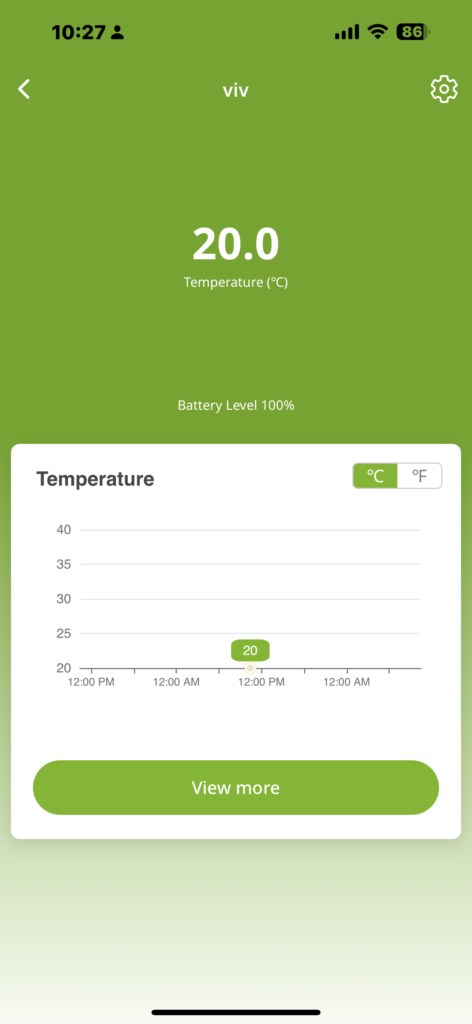
Setting up the system was a breeze. After downloading the app, creating an account, and plugging in the hub, pairing the sensors was as simple as pressing the pressure-sensitive button on each one. They connected to the hub within seconds.
The app itself is well laid out, allowing you to monitor temperature trends over a two-year period for each sensor and see the current temperature at a glance. You can configure various settings within the app, although we found it odd that setting a desired temperature on the app didn’t automatically sync with the hub; we had to adjust it manually on the device as well. These kinds of settings should definitely auto-sync.
One significant drawback is the lack of integration with popular smart home ecosystems like Alexa, Siri, or Google Home. This means there’s no automation to speak of, a missed opportunity that limits the system’s potential, especially for home users. We hope Mocreo addresses this in the future, as integration would benefit both home and business users alike.
Conclusion: Powerful Monitoring, Limited Integration
The Mocreo LoRa Hub H5-Pro and LS1 temperature sensor kit offers powerful and reliable temperature monitoring and are available now. The robust build quality, impressive range, and long battery life of the sensors are commendable. The hub’s unique design, while bulky, is a refreshing change from the usual bland smart home hubs. However, the lack of smart home integration is a significant limitation. While the Mocreo system excels in professional settings and for users who prioritize data accuracy and long-term tracking, the absence of automation features makes it a harder sell for everyday home users looking for a fully integrated smart experience. If Mocreo adds smart home support, this system could become a truly compelling option.
All product links directing off-site will be affiliate links when possible and where applicable, and may result in commission earned on qualifying purchases. Find out more about our promise to you.