King of Emulation?
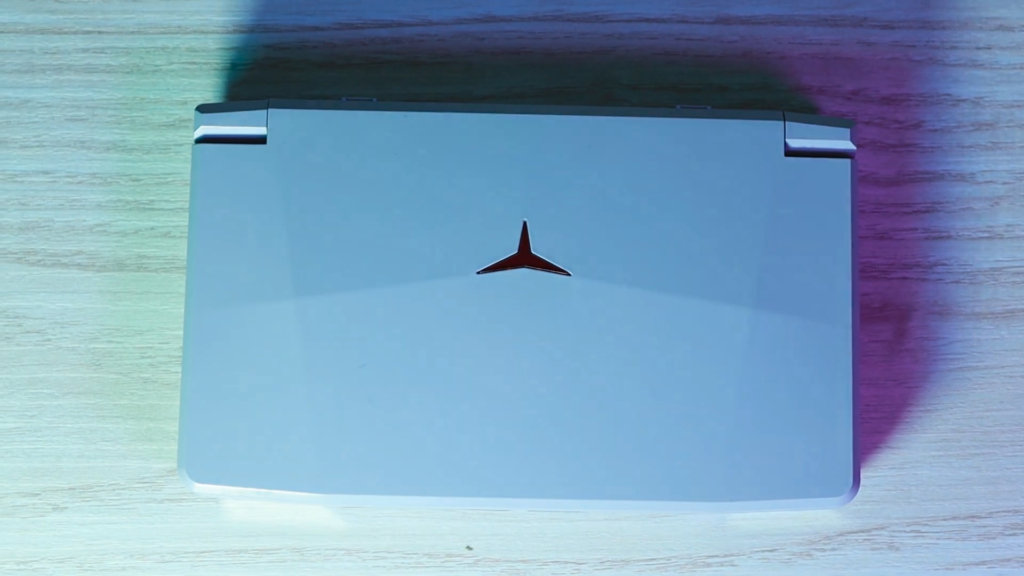
Strengths
-
- Cheap
-
- Easy to setup
-
- Android bases system means it can do more than just emulation
Weakness
-
- Awful button placement and build quality
-
- Dosent natively come with Google Play Store
-
- Cant emulate many of the newer systems.
The Powkiddy X18S and on paper this is one of the best price-to-performance retro handhelds on the market, running you around £160 here in the UK. But just how does it hold up against its competitors like the Odin and how does it handle even the most demanding of console emulation?
Design
In the box outside of the handheld, you will of course get a USB C cable for charging and some instructions but overall this was a very minimal and basic experience to say the least. Taking a look at the handheld itself though I must say I really like the design of this from the outside, its retro off-grey ascetic certainly gives it a nostalgic look akin to the SNES and other retro-style Nintendo consoles while feeling somewhat modern thanks to the curved front and the rather marmite style logo in that you will either love or hate it, personally I don’t mind it and its ability to light up is pretty cool too. Along the bottom of the device you of course get your 2 speakers, these seem fairly well placed and pretty loud if a little tinny at those higher volumes and more rarely than I would like to admit is this device comes with a 3.5mm headphone jack for a enhanced listening experience.

On either side, we dont see much at all unfortunately and on the back we see 4 shoulder buttons that feel pretty awful. sadly this is a running theme throughout the device in general, unfortunately, build quality especially when it comes to buttons is not the X18S’s strong point, the outer shoulder buttons are mushy and have a hard click at the bottom while the others have a much more sturdy click to them, it just overall feels a little odd I think I would have preferred to see the click buttons emulated across all 4 along the top here. We also see the spot for a MicroSD card, USB C for power and management and a micro HDMI. I don’t like Micro HDMI as a connector due to its fragility but if you wanted to you could certainly use it to play on the big screen.
As you may or may not have noticed this device is very reminiscent of the Nintendo DS series of devices thanks to its clamshell design, opening up that clamshell shows you that lovely 5.5-inch IPS display with a 720p resolution which is more than enough for most emulators you can throw at this device. On the bottom half of the device however is where I believe this device really falls short. The controls and its overall layout are not great both athletically or ergonomically, all the controls almost seem clumsily thrown onto the bottom here leaving a lot of dead space almost as if we were meant to have a second screen here but who knows, the buttons themselves are just as awful as the triggers. They have far too much travel meaning they become flush with the body making it hard to know when you have pressed a button, this goes for the face buttons and the D-pad, the sticks are also missing the crucial L3 and R3 that many of the later consoles use which is very annoying. Strangely however the buttons along the top of the device here are actually the nicest to use they are clicky and don’t travel too far it just seems strange that the same style wasn’t incorporated into the rest of the design, you get the 3 usual android controls, power, G button to emulate screen touches with the physical buttons and volume. Overall then from the outside, I like how this device looks from its colour scheme to its clear DS design language however it’s severely let down by a clumsy control scheme that is also not very comfy or satisfying to use.

Specs
Lets move away from the bad though and talk about the good because trust me there is a lot here to love, let’s start with the specs, it comes equipped with a T618 8-core CPU, 4GB RAM and a Mali G52 GPU, and this is a lot of power certainly the most I have seen on an android based handheld and it shows, we will go a little more into emulation performance in a second but trust me when I say this little beast can handle its own even when pushing N64, Gamecube and even some PS2.
OS and Software

Lets power the device on and talk about OS’s real quick. This is android 9 based handheld and is a fairly clean install overall. Powkiddy did add their own skin over the top but it’s just awful and I don’t suggest you use it. if you want the play store (which you are probably going to want for emulation purposes) you will need to install an update from the Powkiddy site, thankfully this is a fairly painless and easy process. Once updated you are ready to get downloading and playing, the frontend I use for all my android based emulation is ‘reset collection’ it’s a paid app but wow does it ever make looking for games feel sexy. Anyway I have a few emulators installed here, Dolphin and MMJR for Gamecube, Duckstation for PS1 and PS2 emulator but perhaps most importantly retroarch for all my other emulation needs. Each emulator is a breeze to setup thanks to the Android interface, controls will need mapping for each emulator but once done performance is just staggering. With a bit of fiddling with each of the emulator settings, you can comfortably play everything up to GameCube without any real worries bar a few oddities but I put this down to the game just being rubbish to emulate. Even when playing the Simpsons hit and run here on the ps2, performance felt good. Not perfect but good enough to enjoy the game in all its glory. The controls really do start to show when playing more demanding games put simply they aren’t great and put a bit of a damper on the experience overall but if you can look past this you are almost guaranteed a great gaming performance.
Native Android gaming
Being a glorified android tablet you can of course download and play a range on android based games such as Genshin impact and COD Mobile the device performed well at its native 720p for most games but certain graphical settings will need bringing down to medium but for its relatively low price point this is a small price to pay.
The Screen

The screen produces great and accurate colours and for its size, the 720p resolution seems perfect I will say viewing angles can be a little hit and miss and some games just look washed out and awful due to them being too dark but tweaks can be made to make these games a lot more playable either within the emulators or OS wide though some third-party apps, it’s a good size too and it’s the ability to map on-screen buttons makes even the emulators and games that don’t natively support controller a breeze to setup and control.
Battery
Its 5500mah battery means you can get a solid 5-7 hours of gameplay out of this device using some of the lower-end emulators such as GBA and PS1, other more taxing emulators such as GameCube and native android games bring that battery life to around 2 hours which is still acceptable for the size and power. Recharging takes around 2 hours on a standard power brick though temperature management while playing plugged-in could become an issue quite quickly and is not recommended.
Overview
If you are a beginner or want a much simpler software setup experience without the hassle of similar Linux-based handhelds I think the X18S may be the best handheld on the market right now for you. However, if you need good sturdy controls you certainly won’t get them here and you would do better to look at an anbernic or even odin device. Overall this is actually the handheld I go back to the most, mainly because of its power and versatility I just wish the controls were better so it could become a more well-rounded experience.







