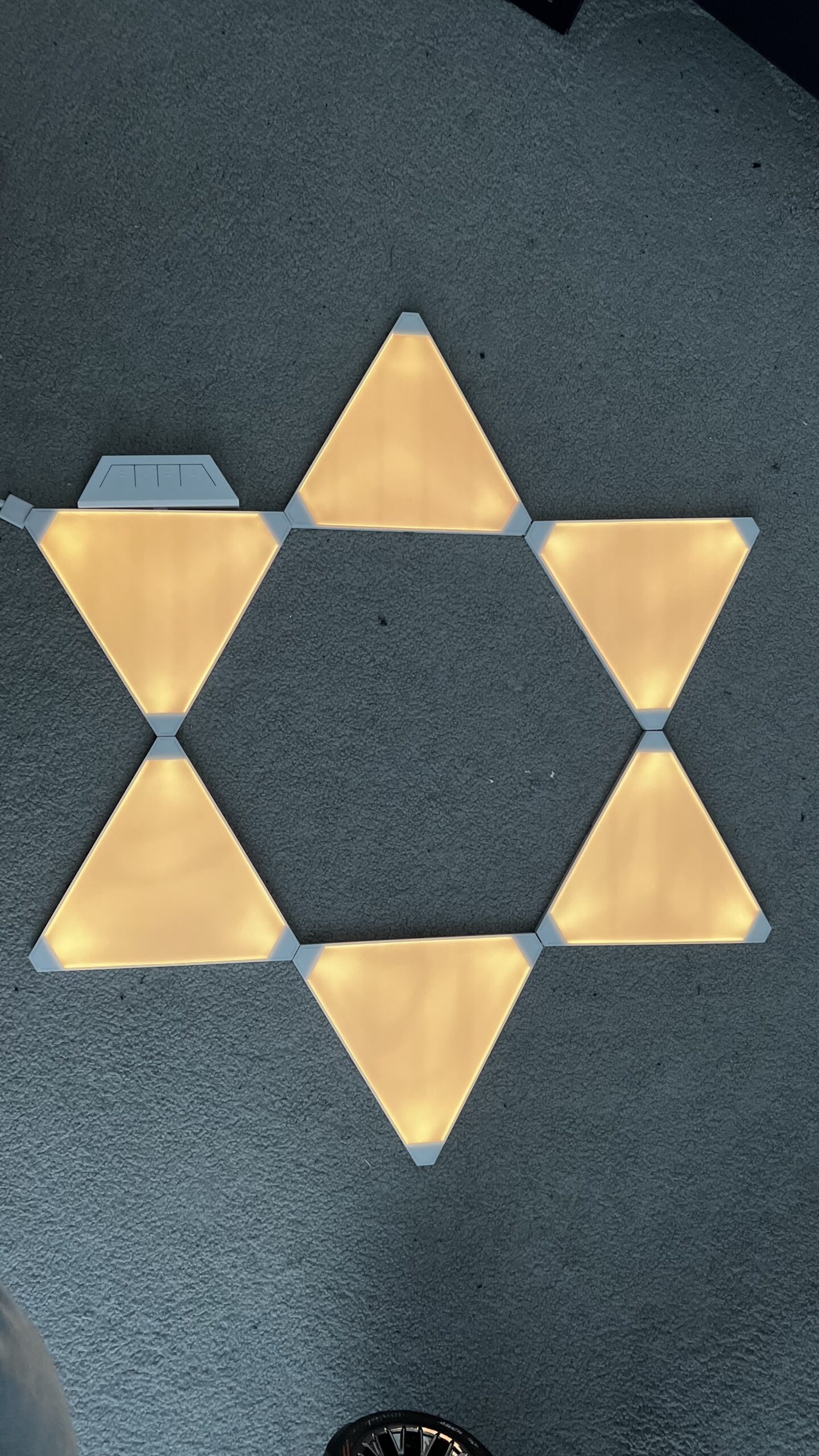CZUR have been making document scanners for some time. Document scanners have high resolution cameras that face downwards and are used to scan papers or books. They can also be used for product demos, or for close-up work.
CZUR software is effective and high quality, with support for optimising the scanning process and correcting image distortion. This means that CZUR have a good track record for optics and more importantly these days, for software as well. The Halo dual camera webcam comes from this stable.
The cameras are mounted in a stylish, stable, and well built stand. The stand doesn’t take up a lot of desk space. The camera pole, and hence the bottom camera rotates 180 degrees, 90 degrees either side of the centre. It’s more than enough and it means that you can have one camera pointing at you and another at someone your are interviewing.
The top camera has a further range of rotation adjustment on the top, and it also has some up/down adjustment. Not enough to look at something you are demoing on your desk though. The height of the cameras are about the same height as a top mounted laptop camera, but not quite high enough in my opinion.
Like a lot of people these days I work from home. I use Microsoft Teams several times a day and I always try to have a camera on as I find that meetings are so much easier that way. My main webcam is a basic Logitech C615 HD, which is fine but it doesn’t cope will with bright backgrounds. Let’s see what this one can do. The lighting in my office is very challenging, we’ll give it a go there and in a more normal location.
Installation
I didn’t read the manual – I’m going for the authentic out of box experience – I just plugged in the UCB C cable and both 2MP cameras were recognised immediately in Windows. The top camera is named C20E and the bottom one HA202. These names can’t be changed though which makes switching between them a bit tricky, especially in the middle of a meeting.
In use
Both cameras appear in your favourite online meeting tool alongside any built-in cameras you may have, so you can switch between them with ease.
Teams had no problems with either the microphone or the camera. Though as you might expect it only supports one camera at a time. The CZUR doesn’t cope as well as the Logitech with the poor lighting conditions in my office, see below. Poor lighting conditions for webcams that is, it’s great for me!
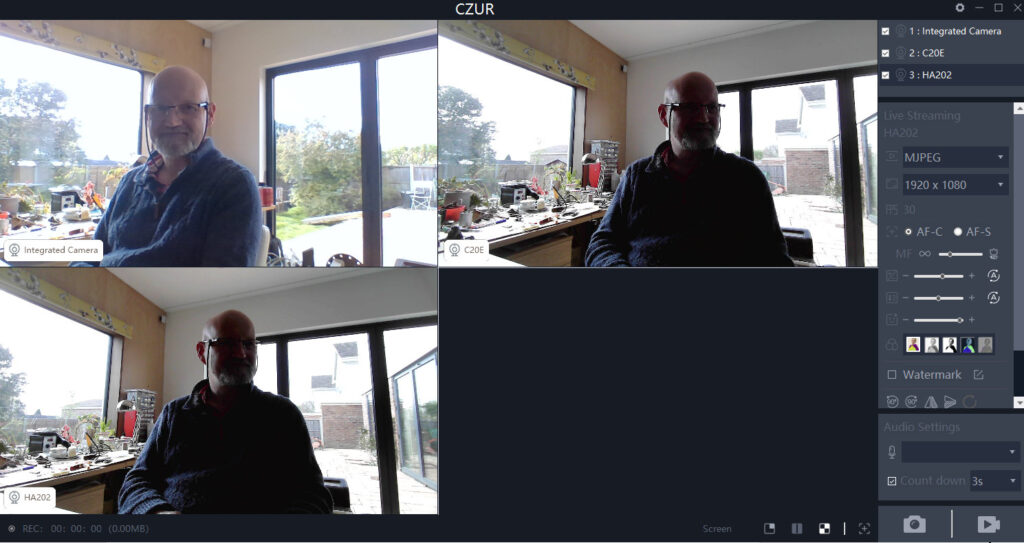
One scenario where two cameras would come in handy and that’s for recording in-person interviews. Maybe you’ve always wanted to be in a cop show, or maybe you just work in HR. Either way you will need to use the CZUR recording software (downloadable from their website) or some other software designed for picture-in-picture or multi-camera use.
This camera would also work well in a home office where you want a better external camera than the one in your laptop, especially when using a dock. Since the camera is on it’s own stand you don’t have to keep clipping the camera onto your laptop screen. It takes up very little desk space too. If you use one of the USB C magnetic connectors with a combined USB hub and charger, then docking-on will be very smooth.
I setup everything in our living room which has more normal lighting conditions. I also attached the Logitech C615 camera. In this setup the top camera is facing away from me whilst I interview the pot of flowers, “Oh no, not again” I think it said. OK, not everyone will get the Hitchikers Guide to the Galaxy reference.
I used the CZUR software to capture some static images from the cameras. In the screen capture you have the internal camera on my Lenovo E595 laptop (top left), the Logitech C615 (top right) and both CZUR cameras at the bottom. The CZUR is perched on our coffee table.
The beauty setting is wound up to the max, that’s as good as it gets folks!

The colour balance is a little off, the wall behind me is dark blue, but it’s perfectly functional for this task. The internal Lenovo camera is clearly pretty good, but the CZUR does a nice job. The C615 is a bit fuzzy, but the narrower viewing angle is arguably more useful for a meeting.
The CZUR software
CZUR provide some software to work with the camera. As you’ve seen the software supports feeds from up to four cameras, any cameras. It can record in MP4 video or it can take timed snap shots (as above). The video capture would be the same layout as these stills.
You can choose the resolution of the captured video and apply some basic filtering; you can rotate and flip any of the video feeds.
It’s possible to add a watermark to each of the video feeds as well. You do this by creating Watermark templates (you can’t name them however) then you apply the template to each feed. If you close the application you’ll need to reselect the templates when you reopen it. It’s a shame that you can’t store your preferred layout, this is where a bit of polish is required – it’s functional but not ideal.
Most of the settings you would leave alone since the cameras work pretty well on the automatic settings.
Summary
The form factor is really quite nice, don’t worry about having two camera, it works well as a normal single camera. The Halo camera is $69 (about £56) and the Logitech $36 (£29). The Halo is the better camera but the real differentiator is the mounting. The Logitech like most cameras are mounted on the top of your monitor. The CZUR desk mount is a different and interesting option. The camera is at eye level and it feels more natural because of that. The dual cameras are a bonus feature of course, if you need them.
All product links directing off-site will be affiliate links when possible and where applicable, and may result in commission earned on qualifying purchases. Find out more about our promise to you.