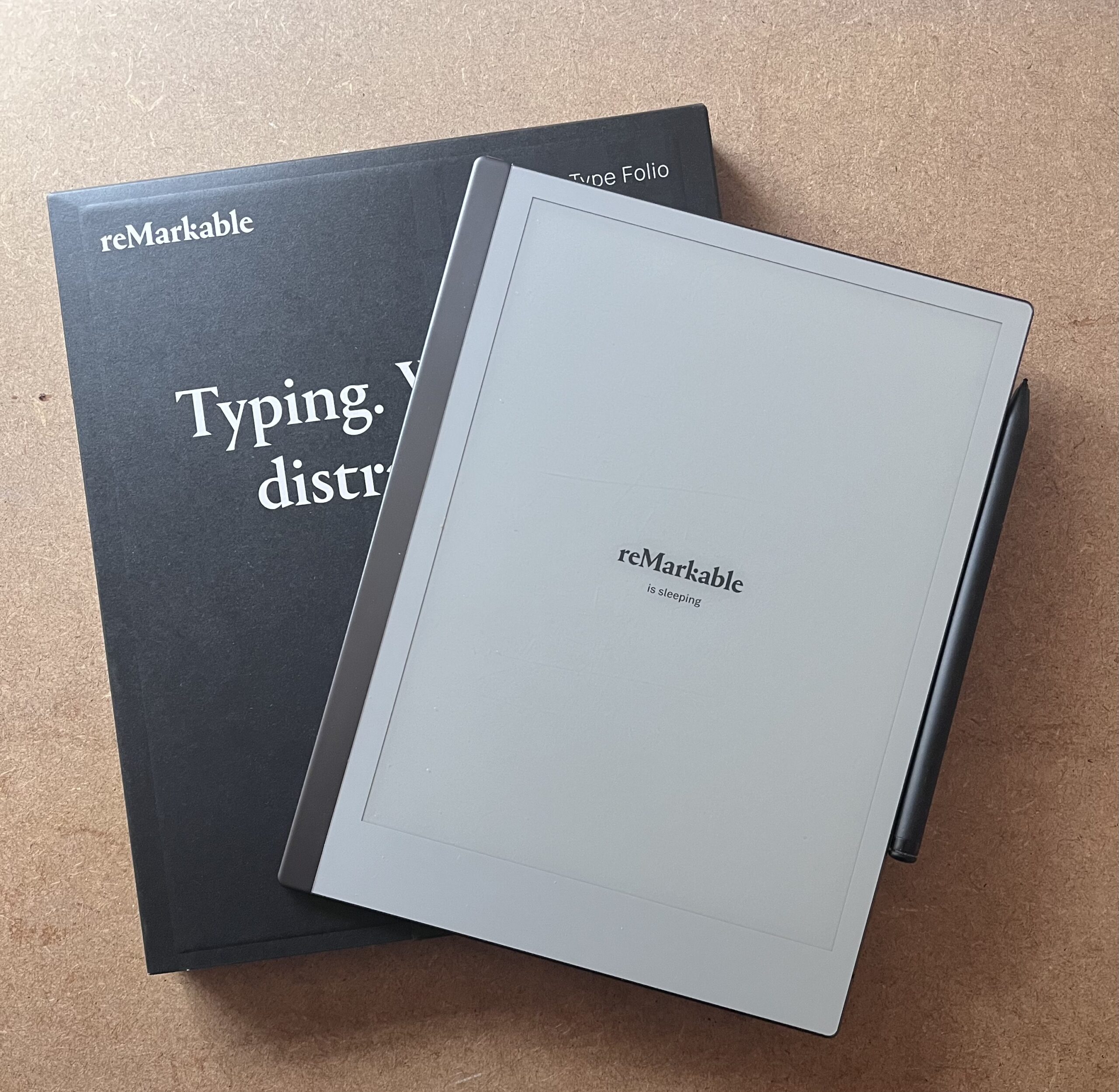Gaming on the Go just got affordable
| Pros | Cons |
| Affordable. Heavily customizable A massive range of titles are avalible to play. | Not all games work out of the box. Poor battery performance on AAA titles. Rather bulky when traveling with it. |
The steam deck, it’s valve’s answer to PC gaming on the go and quite frankly it’s changed the way I game. What is it about this device that makes it so amazing and is it a good fit for you? Well, that’s a very good question and today I’m hoping to answer that for you as we do a full dive into everything I love a few things that could be improved with the valve steam deck.
Pricing
Let’s start by talking pricing because quite honestly, I don’t know how valve is doing it, at the time of writing the baseline 64 GB model starts at just £349, honestly, if you’re going to be buying a steam deck I would recommend the £449, 256 GB model because it’s gonna fill up fast, especially with Proton Compatability layers. This price is so competitive compared to other devices such as the aya neo and in terms of price to performance, there is nothing like it. Valve is clearly subsidizing this to get such amazing, performance at such low prices to enable gamers around the world to play anywhere. Sure you can get more capable handhelds but quite honestly you’ll be praying two maybe even three times more for the privilege and to me that performance increase you would receive just isn’t worth that considerably higher price tag.
Design
When you first get the steam deck of the packaging, you will notice its sheer size. It’s not a small console by any means, for reference switch lite can fit in the screen of the deck with its much larger size. You would also expect a much higher weight and you would be right, it comes in around 669 g which is a comfortable weight, particularly when playing this laying down, you don’t feel your arms fatiguing too much and it’s not too heavy to carry around. However, with its size, you will need a large backpack or be happy to carry it in, its included case.
This is the most comfortable handheld I’ve ever owned. It feels incredibly ergonomic. You can tell the valve paid attention to small details when designing this and their previous experiences with the steam controller shows. All of the buttons feel well placed and the subtle curves on the edge of the device mean it’s comfortable in the hand, there was never a point where I felt like I was stretching to reach a particular button though when holding it, I did find hitting those black paddles was a particularly easy thing to do accidentally.

Sticking with those controls, you have everything you need to play an enormous range of PC titles from first-person shooters to management sims such as planet coaster. Thanks to the two large touchpads on each side of the screen. These feel great, the touch and the haptic force feedback which is very similar to that of the iPhone 7 and beyond’s touch ID sensor. The pads act as your mouse in games that require it or can be used as the right stick within FPSs for additional control. the sticks again, do feel great though the lack of Halleffect sensors does mean that stick drift will be a thing in the future outside of that they feel great and accurate, as does every other button on the device.
Front and center we have that massive 7-inch touchscreen as well. It may not be the highest resolution screen coming in at 1280 x 800 pixels and it won’t be the most colour accurate either thanks to that IPS panel but quite honestly in every game I played. I didn’t notice it and that lower resolution does mean that some of the more taxing AAA titles do tend to run a little better because they aren’t pushing a much higher resolution. With a 400 nit peak brightness, I found I was able to view the screen in almost every weather condition even in direct sunlight, so if you don’t go with the 512 gig model the screen can get a bit glarey without the etched glass display.
Along the bottom of the device, we simply have room for a microSD card, this is super important because the built-in storage even on the 256 GB model that I have filled up incredibly quickly, I mean, sure it won’t be as fast as the inbuilt SSD, but for the majority of games, you really won’t notice a difference in loading speeds so just throwing in one terabyte microSD card should be enough to keep you going for a while.
SteamOS
Steam OS is, perhaps one of the most impressive bits about the steam deck, valves continued support and development of the proton compatibility layer have meant that gaming on Linux feels almost identical to playing on windows. Straight away. It is worth noting that some games that use rootkit-style anti-cheat simply won’t work here. if you do want to play them you can install windows in a dual boot scenario however, support is still pretty patchy here. Loading up steam OS for the first time. You’ll be greeted with a fairly familiar big picture mode that has been in
development and left over from steam machines of late but it’s incredibly well optimised for the deck form factor.

In the store and library, you have the ‘great on deck’ section, meaning it’s easy to find games. That will just work. (And I’ve been tested by valve.) but this can be misleading as certain games that are not supported on deck that were in my library have run fine out of the box while others, required a little bit of tinkering with downloading GE versions of proton, but for the most part, almost every game I have tested in my Steam library has worked.
There are a ton of customization options as well inside of the OS allowing you to get the most out of your battery life even going as far as changing the refresh rate of the screen and FPS to match. This is the kind of detail that PC players will love but it could also be a little overwhelming For console players Moving to the steam deck platform.
There’s even a full desktop mode here so in theory, you could carry this around and use it as an office device as well as a gaming machine. Valve’s Linux-based OS is simple to navigate and feels familiar to anyone using Windows and even Mac platforms, the main reason I found myself using desktop mode was to install third-party apps and get all the games working that wouldn’t naturally such as anything requiring EA or Ubisoft software.
Gaming
I have played a wide range of games from story-driven such as quantum break, to racing with burnout paradise, and even some online first-person shooters such as Apex legends. And I’m happy to report that almost every game I’ve tried has worked impeccably on deck, Sure the controls and form factor do lend themselves to certain genres over others. For example, I found FPS and adventure games to run well here while some of the more RPG-style games were more of a struggle, just because of the lower resolution screen for this amount of text. The games I found the hardest control though with management style games, such as planet, coaster, and even command and conquer due to the limited accuracy of the touchpads.

Every game I played run at a smooth 60 or 40 FPS (depending on my screen refresh rate at the time) I never found a game that would struggle on anything, but high settings, the Witcher three couldn’t be maxed out, and I suspect a lot of the newer triple AAA titles may need to be bumped down to medium or even low this isn’t that much of an issue with the lower resolution screen.
Conclusion
So what is it that I love so much about the deck? It’s convenience. I have an enormous Steam library of 300+, but it’s always felt very antisocial, sitting in front of my PC playing games while my partner sits in the opposite room doing her own thing, that’s when the deck comes in handy, I can take all of those same games and experiences and play them anywhere that’s convenient for me, be that sat on the sofa, laying in bed, on the loo, traveling on a train, and even waiting for a musical to start (yes, I actually did that, and it worked amazingly).
That’s all the great things about the deck, but what are some of the disadvantages, because of course, no device is perfect. The biggest caveat is the battery life. To get it so small and light valve had to cut some corners, and it does show on some of the most taxing games such as The Witcher 3. I would struggle to get more than 80 minutes of gameplay per battery cycle, and that can be quite jarring for some. Although less taxing games will play for up to 6 hours which in my opinion is much more acceptable. This can of course be extended with power banks and can even be played plugged into power, but for some people, that battery life really will be a make or break for this device.
Secondly, this thing can get quite hot and also pretty noisy This is a gaming PC after all, and though cooling is adequate. It can still get pretty toasty. And when that fan ramps up it can become quite distracting and even drown out the quite frankly incredible pair of speakers on this device, again, being a PC, you can manage and monitor fan curves to make it as quiet as loud as you need it to be.
The biggest issue though is it does require some tinkering, not every game will work out of the box and many will require you to install additional software, change files, and more. for some people,
This can simply just be too daunting, if you’re already a PC gamer you’re probably used to this for many people being able to just pick up and play games without having to play around too much is a must and for those people, I say the steam deck is not for you.
If you don’t mind some tinkering, a potentially stinted battery life, and an occasionally loud fan, this device is almost a perfect gaming device in my eyes, it truly has changed how/where I game.
All product links directing off-site will be affiliate links when possible and where applicable, and may result in commission earned on qualifying purchases. Find out more about our promise to you.