RGB on a budget
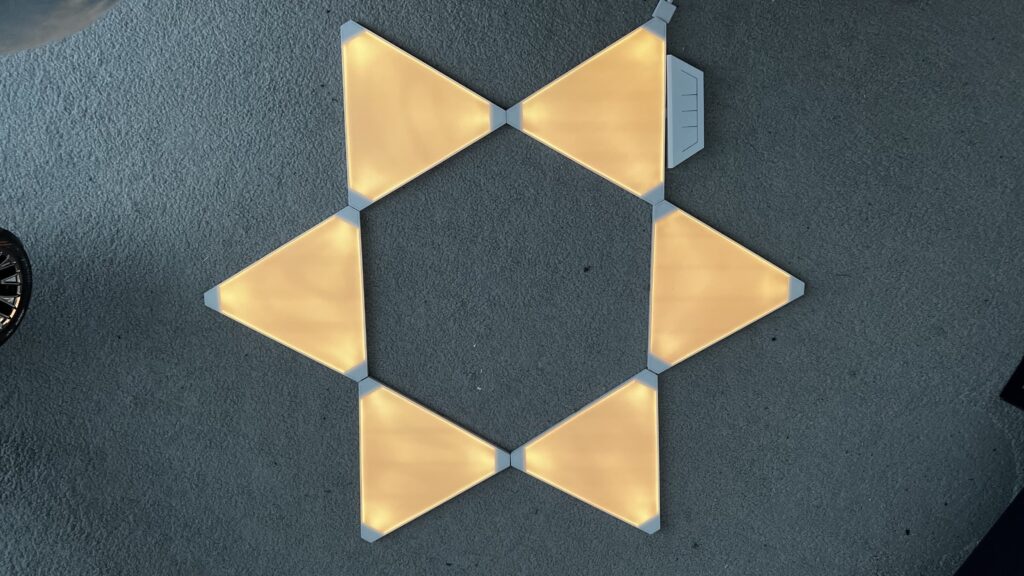
| Pros | Cons |
| Affordable. Simple to setup and customize Audio mode is unique and lots of third party integrations | No HomeKit Support Panels are smaller than some Uneven diffusion |
RGB Shape panels have become a staple of work from home offices and gaming spaces alike with companies such as Nanoleaf dominating the space with their bright yet somewhat overpriced panels, enter Cololight with a more cost-effective geometric panel-based solution.
Unboxing
The Triangles kit comes in 2 sizes a 6 and 9 pack, each kit also contains your power cable and ways to fix each panel to your walls through m3 tape and the simple chip-style connectors we are used to seeing for this kind of product.
Design
Aesthetics are clearly something cololight focused on with this product and its shows. The Triangle panels can be attached together not just on the 3 long sides of the triangle like its competitors but also on the shaved point edges leading to you being able to create more abstract or aesthetic designs where panels appear to be floating away from each other in a unique way I have never seen before. each panel can have upto 6 panels connected to it at once by sliding in one of the connection chips and pushing the panels together, this feels secure enough that I am not worried about it losing connection but is also easy enough to pull apart if in the future you wanted to replace and redesign the panels in your space. The panels themselves are significantly smaller than their competitors on the market meaning if you did want to create a pattern of a similar size more patterns would be
required. This smaller size does however make the overall cost of the devices cheaper and even allows for a much brighter panel experience.
The Controller is a small piece that will need to be attached to one of the panels in order to pass the music controls and the wifi to the panels. Unfortunately, power isn’t passed through here and that has to be done through an additional connector. The controller can also act as a music visualizer but more on that a little later in the review.
Overall then in terms of design, its smaller panels are significantly more versatile due to doubling the mounting points over its competitors and they feel perfectly sized for any office space big or small.

Performance
Out of the box, you can control the light by simply plugging in the controller, power and attaching the panels together, its worth designing your pattern off the wall first before attaching as M3 tape i notorious for pulling off wall if you are wanting to change in the future. there are a few pre-determined lighting effects built in here however of course being a smart home product it does have a companion app that opens up a whole world of Lighting possibilities.
Setting up the light was a breeze, holding the power button on the controller for a few seconds entered bluetooth pairing mode and from there just launch the app, and provide a wifi password and it was done. the process was painless and quick.
The app experience is well laid out and mega easy to navigate thankfully as there are a lot of different features here too. If you already own Cololight products the presets section will feel familiar to you it will even offer you fun designs you can set your lights in to create festive or unique effects and it’s easy enough to cycle through them and choose your favourite, I enjoyed that if you were struggling for inspiration on how you wanted your panels to look Cololight offered a few options as inspiration to get the most out of them. Custom templates are where the fun really begins, however. each triangle has a LED at each corner leading to a rather uneven defusion around the light as you see 3 hotspots of light over a much more steady and defused light, each one of those corners can represent a different colour however so you do get a significant amount of control to create fun and interesting patterns that simply aren’t possible with the likes of Nanoleaf and other competitors. The brightness and colour accuracy is certainly nothing to grumble about here either, at 100% brightness I actually found the panels to be a little overwhelming and would suggest if you’re running these lights as ambient lighting in a space keeping it to 70%. I really have seen nothing like it outside of other Cololight products and this is certainly something they do so well, for the £130 or £160 price tag the lights and types of customization you get are definitely some of the best I have seen from RGB Panels and you do get so many customization options and you can really go to town on these custom modes to make something unique for you and your setup. You can also save multiple and simply swap between them all by swiping through the app.
The reactive music mode is unique in its execution mainly due to it being able to be controlled by a 3.5mm headphone jack that can be split using the included splitter this allows you to control the lights through your devices audio such as your PC in a much cleaner way without interference from
outside noise such as people talking, you can also choose to use the microphones but honestly this is definitely a cool feature I appreciate as it allows you to control with a lot of different styles of device from TV’s to PC’s Designing your own effects in the app can be somewhat cumbersome at times thanks to confusing and lacklustre UI, however, if you are happy to fiddle with it you can create some great effects without too much work I just wish custom designs were little better laid out for beginners to
Cololight and the smart home space in general.

Third-Party Connections
Like most smart home lighting products Cololight triangles supports Amazon Alexa and Google Assistant so you can issue commands to these home apps to turn on the light and change the scenes displayed by the triangles to something else. In what appears to be fairly standard once again in the smart lighting space there is no Apple Homekit support here which is infuriating and sorely missed, of course, if you have the knowhow you could absolutely use something like HomeBridge or Home
Assistant but this requires a bit of work I think most people will simply not bother with. Alongside the more standard integrations, the triangles also integrated directly with the Elgato Stream Deck and Razer Chroma making it super easy to change your lighting setup through the
press of a button on your deck or even reactively to your stream, making this a perfect companion for streamers big or small to give your broadcasts that extra splash of colour and interactivity.
Conclusion
Overall then with its smaller footprint, greater mounting options, almost limitless customization, and bold colours, cololight has created a powerful and fun RGB lighting solution for the modern-day home. Sadly the software still leaves a little to be desired and the lack of Homekit means it’s an instant write-off for some. However, if you’re looking for an elegant and fun way to light up your space and interact with your streams the Cololight Triangles are a great way to go.
All product links directing off-site will be affiliate links when possible and where applicable, and may result in commission earned on qualifying purchases. Find out more about our promise to you.






