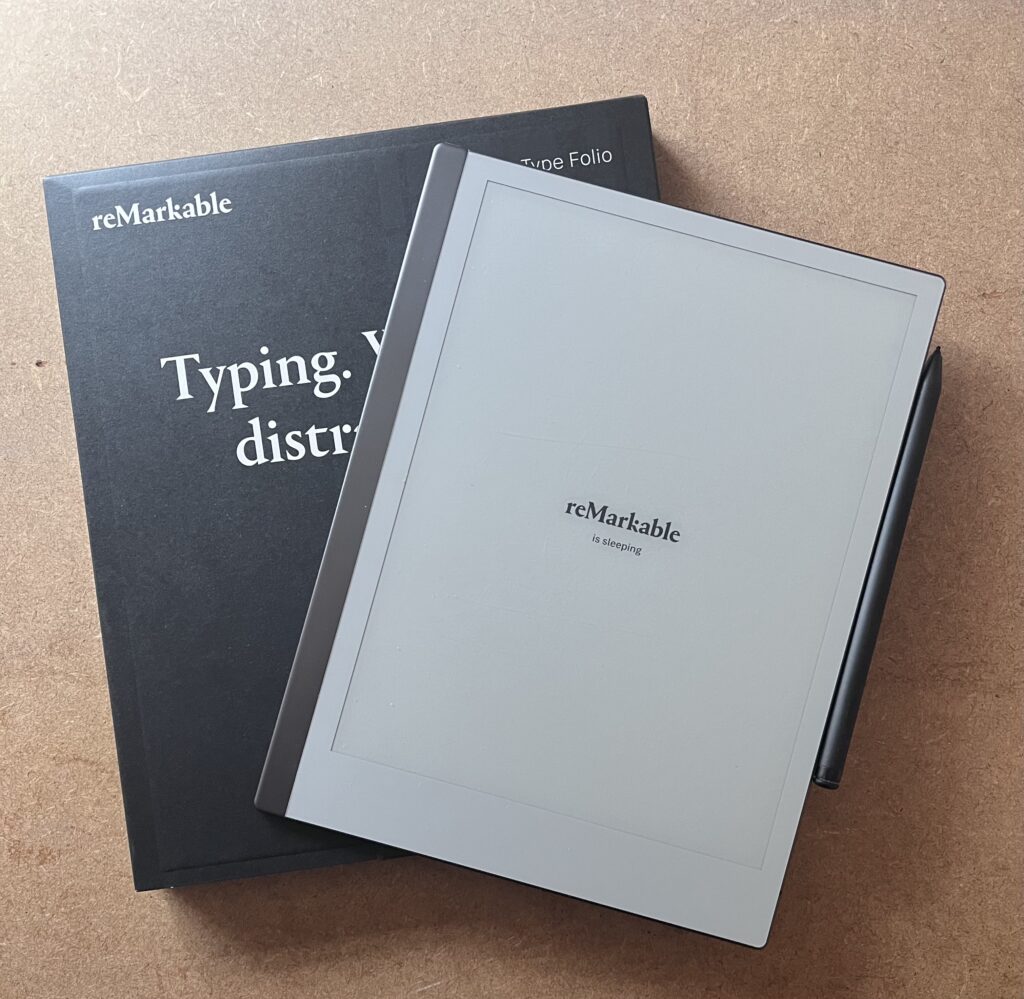
Revolutionary ReMarkable Tablet: Say Goodbye to Paper Notebooks Forever!
| Pros | Cons |
| It does actually feel like writing on paper! Battery life is something you’ll rarely worry about The functionality continues to grow | Buying the full set of tablet, pen and type folio is not cheap The gesture controls can be less than slick The Type Folio is in it’s infancy and needs some time for software developments to come to meet it’s potential |
You may have seen the ReMarkable tablet online as they’ve been advertising quite heavily for some time and I’m really pleased to see that they’ve now sold over 1m of their tablets, giving me confidence that the team behind this product are here to stay.
My journey with ReMarkable started with their Mk1 Tablet as a Kickstarter. I received my tablet in good time, with beautifully designed recyclable packaging and a tablet and folio to keep it in which at the time was absolutely focussed as a paper feel electronic note pad for all of my scribblings. At that point, pretty much the only functionality was to create and name different notebooks, which arranged themselves on the homepage in the order they’d been used, and some basic choices around pen/pencil type, some erasers, and some templates for the pages you’d write on. Even at this stage, this product really surprised me. It felt extremely high quality and worked really well for what it was – I was just a bit frustrated at not being able to organise my notes the way I wanted to. I needn’t have worried.
Before we talk about what’s happened with the functionality, let’s talk about that basic product. The original tablet felt solid and the pen that comes with it also felt well put together, with replaceable tips that genuinely gave the experience of writing on paper, with only minor lag (something that disappeared pretty much entirely when I upgraded to the ReMarkable 2) along with the benefit of an even more slimline design and much smaller bezels. The tablets both seemed to have almost endless battery life, and shared the notebooks to an App on your Smartphone or laptop where you could add pdf documents and then scribble on them on the tablet. You can also then share notebooks and pdfs from here by email. I very quickly found that I didn’t make notes anywhere else, but I did really want to be able to organise them, and myself better. All things considered, even at this stage, the combination of the really focussed nature of the ReMarkable and the quality of both the software and hardware really did convince me that less is more in getting my note taker right. I suddenly had the speed and agility of being able to scribble notes and drawings as I would have on paper with the space saving of a tablet over notebooks and the fact that this book would never fill up and could at least have separate files for each of the areas of my work, even if they were a bit disorganised. It’s after this that the ReMarkable team really hit their stride.
Every other device I’ve ever bought from a small start-up company (with the arguable exception of the Pebble watch) even if it was a really good device, had the problem that the company wasn’t really able to develop at any pace, and even when they did, it was usually by quickly releasing new hardware, leaving their early adopters behind. ReMarkable hasn’t just surprised on this point – it has amazed me! Yes, I have upgraded to their ReMarkable 2 Tablet, but I didn’t get rid of the original one, I passed it to my wife, who is still using it and the software changes have come to both devices in almost all cases. Beyond that, almost from the start, there have been pretty regular updates, bringing new functionality; a trend that continues to this day!
From that original, simplistic device, the ReMarkable has grown, bringing (as I had hoped) the ability to put notebooks and files into folders, to add and remove pages and even to synch with OneDrive or Google Drive, giving you access to your pdf files directly! You can email your documents and notebooks directly from the tablet now and going a step beyond what I ever expected, you can now tag individual pages in your notebooks and search by those tags! For me, this allowed me to start tagging notebook pages with actions noted in them, so I could easily find them later to add to a master to-do list, or just to check they’d been completed and un-tag the page. This small change has genuinely allowed me to rebuild how I organise myself and get much more reliable at getting things done without missing anything.
There are many other functions, such as the ability to convert your notes to text (if your handwriting is a bit neater than mine is) or to broadcast your tablet screen to a URL allowing people to see what you’re drawing – a neat trick on the odd occasion in meetings and one that definitely draws some attention, although that happens quite a lot even when I’m just using my ReMarkable as a notebook! I have spent quite a lot of time telling colleagues and clients what it is and what it does, because it’s one of those devices that people immediately see is something that hits a gap in the way they work.
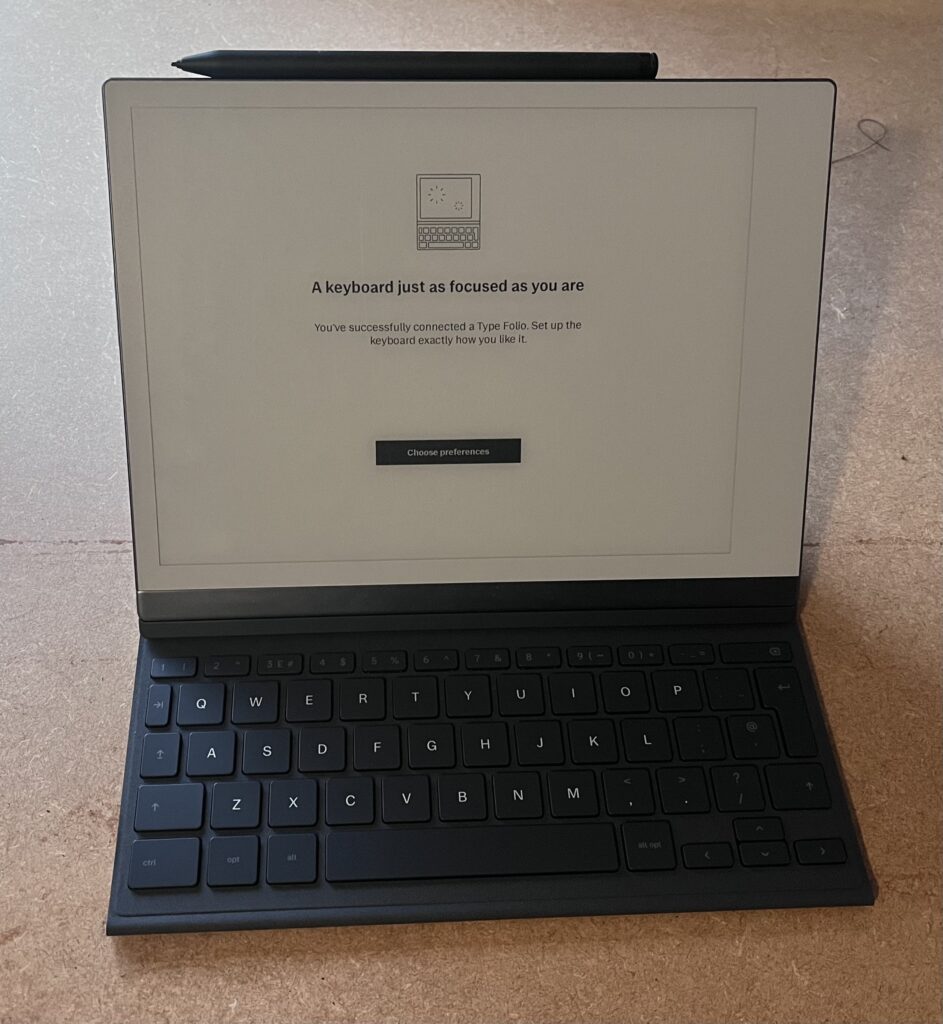
In the last month, the ReMarkable team have made their latest big jump in functionality, and it goes across hardware and software this time with the new Type Folio, a case with a keyboard. Following the ReMarkable way of doing things, my folio arrived in recyclable packaging, that was beautifully designed and reeked of high quality. Inside I found that the folio has been designed to dock to the ReMarkable, therefore never needing its own charging as the Remarkable 2 slots into it magnetically, but securely, providing the ability to use the tablet as you always have, or to put it in two different levels of upright, using the folio as a stand. Even better, when you stand the tablet up with the keyboard in place, the tablet senses this and puts itself into landscape mode to match how the tablet is sitting and automatically activates the keyboard, so you’re immediately ready to go!
So, is there even more in this case? I’m only a few weeks into having the Type Folio, but I think this time it is! I now have the option of typing meeting notes as I go, but with the option to also use the pen to scribble something down or highlight something without having to move between devices. From that pure note taking experience perspective, the ReMarkable, paired with the Type Folio really does give you all of the options for how you might want to take and store your notes, while still being entirely focussed on just that aim and delivering it really well.
Is there anything I don’t like about the ReMarkable? Well, the gesture controls to swipe between pages can be a little bit twitchy sometimes and the Type Folio could do with a bit of development in terms of the options you have for formatting text. Plus, I have seen a small amount of ‘bugginess’ with the automatic keyboard sensing, but based on my overall experience so far, I have little doubt that at some point, probably not too far into the future I will see another software update that addresses these niggles and gives me even more new options that I didn’t realise I wanted yet! Well done ReMarkable – keep up the good work!
All product links directing off-site will be affiliate links when possible and where applicable, and may result in commission earned on qualifying purchases. Find out more about our promise to you.






